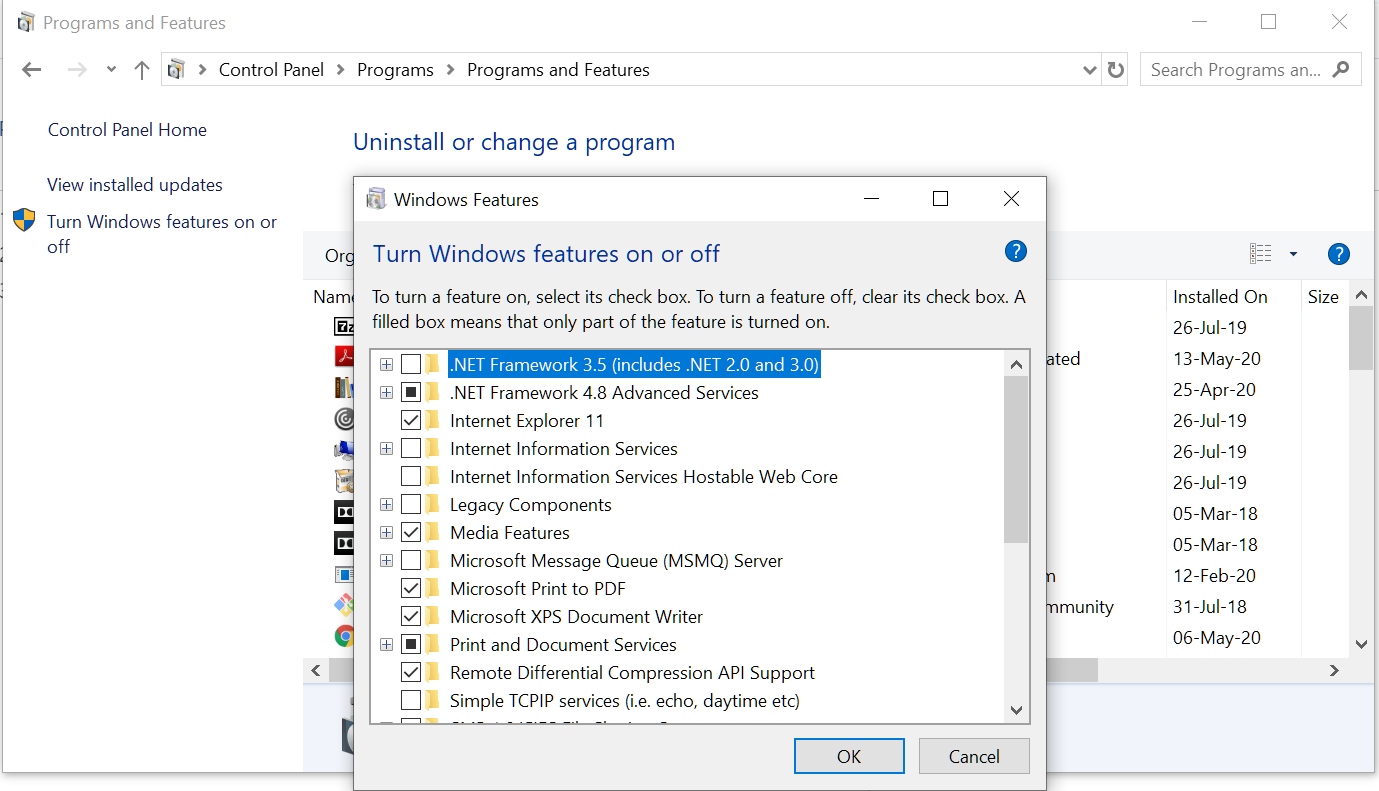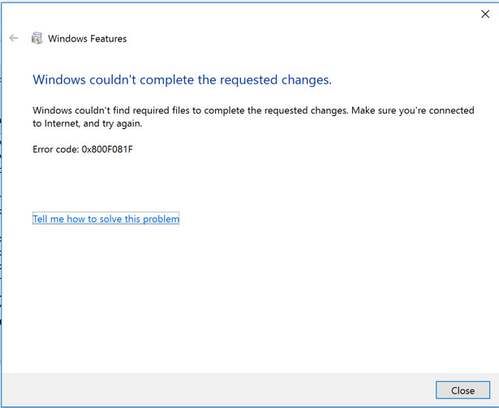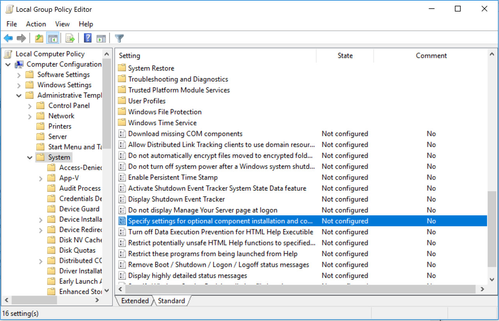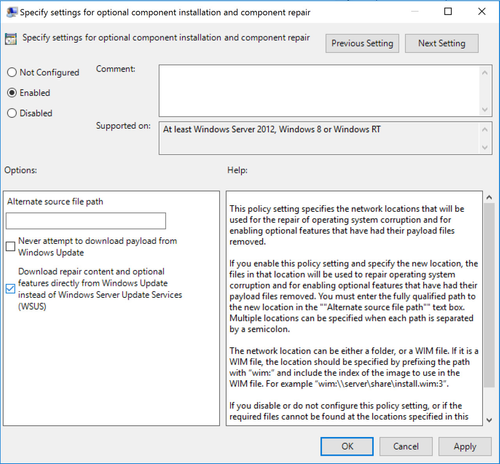How to Install .NET (for Excel Client) with Windows 10
Windows 10 (with the Anniversary update) has the .NET Framework already embedded. For Excel Client it is required to have at least version 4.5. If you update your Windows regularly, you most likely have this version already. If, however, it is not recognized by Excel Client, take these steps:
- Open the Control Panel.
- Open Programs and Features.
- In the left pane, click the Turn Windows features on or off link.
- Enable the line called .NET Framework 4.x.
- Click OK.
- When asked, select Download files from Windows Update.
- If required, restart.
Troubleshooting
If you get this type of an error:
You can try to set the following:
Found an issue in documentation? Write to us.