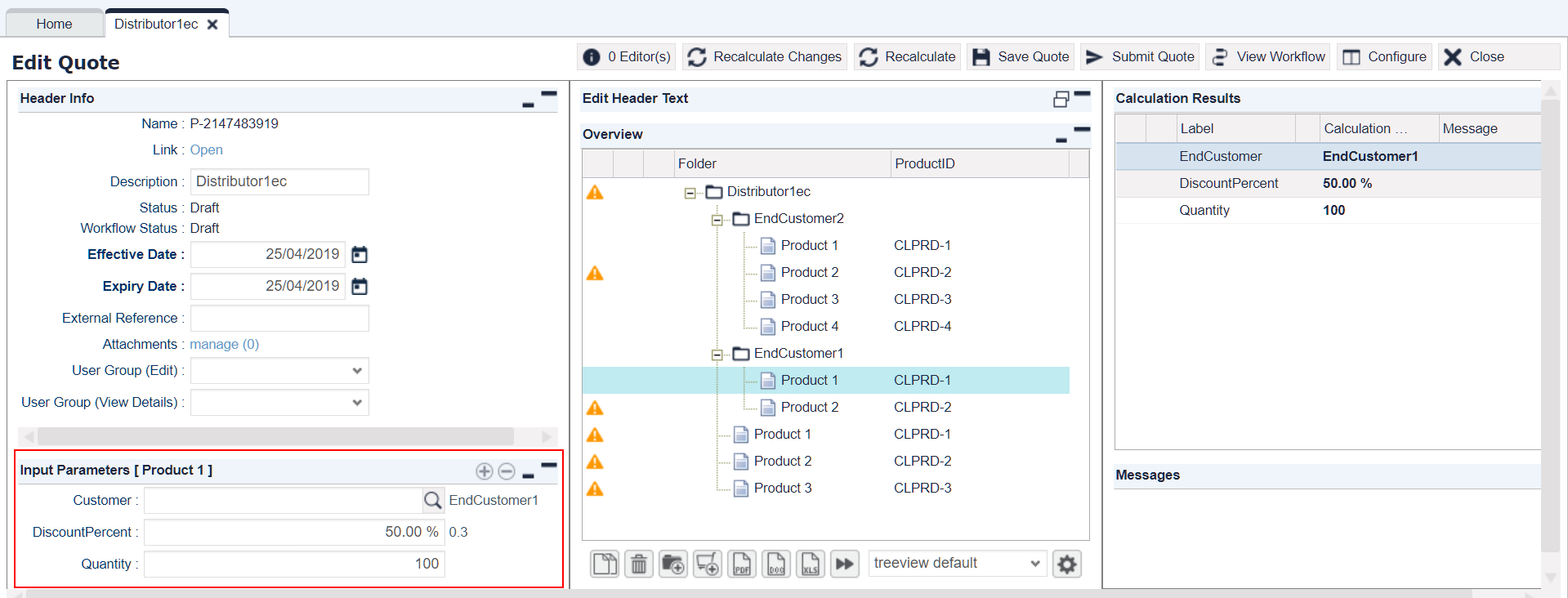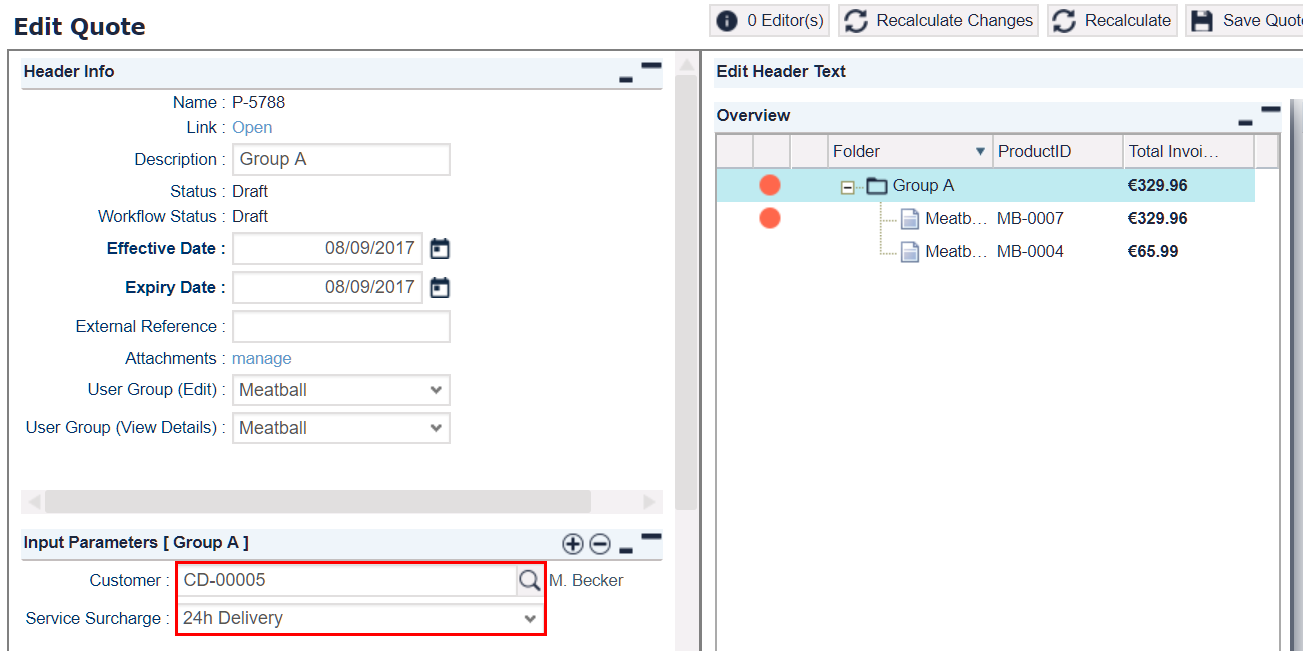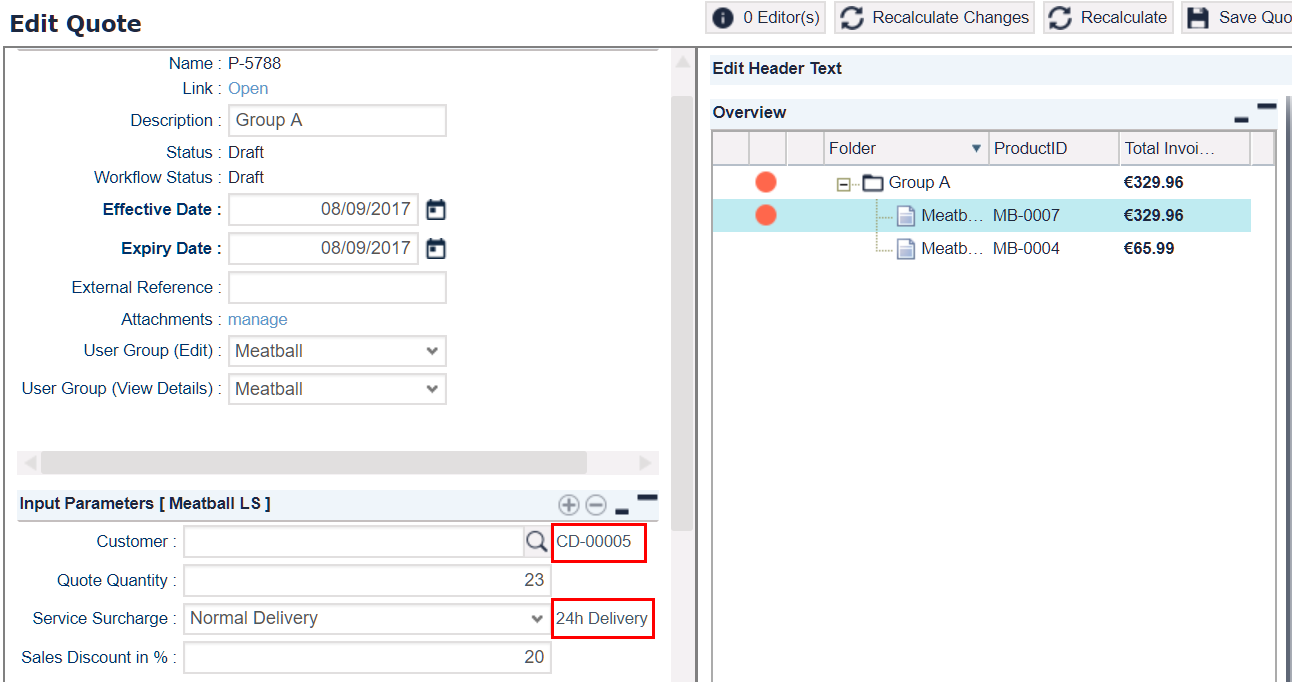Pricefx Classic UI is no longer supported. It has been replaced by Pricefx Unity UI.
Input Parameters
Using input parameters you can set up conditions for calculating the prices, such as quantity, customer, region, discount. Parameters are used either for all products grouped in a folder or just on a product level.
Input Parameters on Folder Level
Fields
On the folder level, you can "add" input parameters fields from options available in the list. This list represent fields present in the line items of the currently selected folder. The input parameter fields are virtual – eventually they will be inherited down to the individual lines (or merged if they are defined on the product level too).
To add a new input field, click the Add Parameter icon and select the input parameter to add.
In addition, you can define in Configuration that the 'Customer' input parameter is added automatically.
Values
In the input parameter fields, you can enter the parameter values. All sub-folders and products in the folder will inherit the added parameters and their values. Overrides at the product level are possible.
Input Parameters on Product Level
Fields
The available input parameter fields are determined by the line item logic.
Values
The parameter values are inherited from the parent level and they are shown as text next to the next to the editable input parameter fields. You can override them here.
=> |
Found an issue in documentation? Write to us.