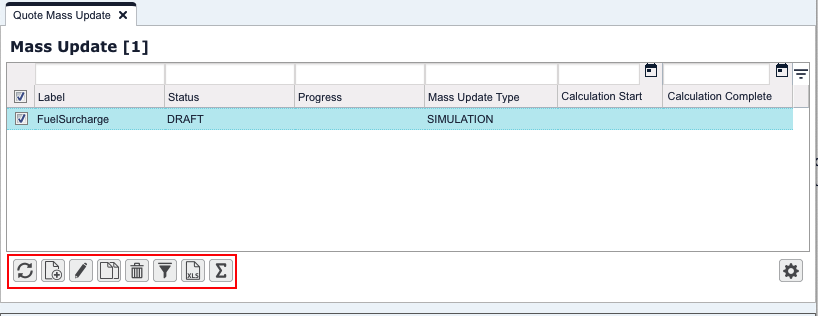Pricefx Classic UI is no longer supported. It has been replaced by Pricefx Unity UI.
Quote Mass Update
When you need to modify a large number of quotes, you can do it quickly and efficiently using the Mass Update feature.
This feature is useful when you want to:
- Run the default quote calculation logic to update quotes with any new changes (e.g., new prices in updated Price Lists).
- Automatically update quote inputs with a simple change or using a mass update logic.
- Mass submit quotes.
Quotes for mass update are selected by a user-defined generic filter. Quotes can only be updated if their document status is Draft or they are Approved.
Triggering a mass update will create a new background job, that allows for execution of a code that updates inputs, calls the currently valid pricing logic and allows for post-processing overridable outputs.
A Quote mass update job can be scheduled as a calculation flow.
Mass Update Edit Options
The table in the Quote Mass Update section lists all mass update jobs.
Actions for mass update jobs are available below the table:
- Refresh the list of jobs.
- Add a new job.
- Edit the selected job.
- Copy the selected job.
- Delete the selected job.
- Filter – Show / hide the advanced filter.
- Download XLS – Downloads the whole table to Excel.
- Summary – Displays the summary of the mass update, which is a list of all the line items and a comparison of their original and updated values and statuses. If the original quote's status is Deal, Offer or Lost, a new revision is created.
For details see:
- How to Mass Update Quotes
- How to Mass Update Quotes with a Configurator
- Limitations of the quote mass update templates
Found an issue in documentation? Write to us.