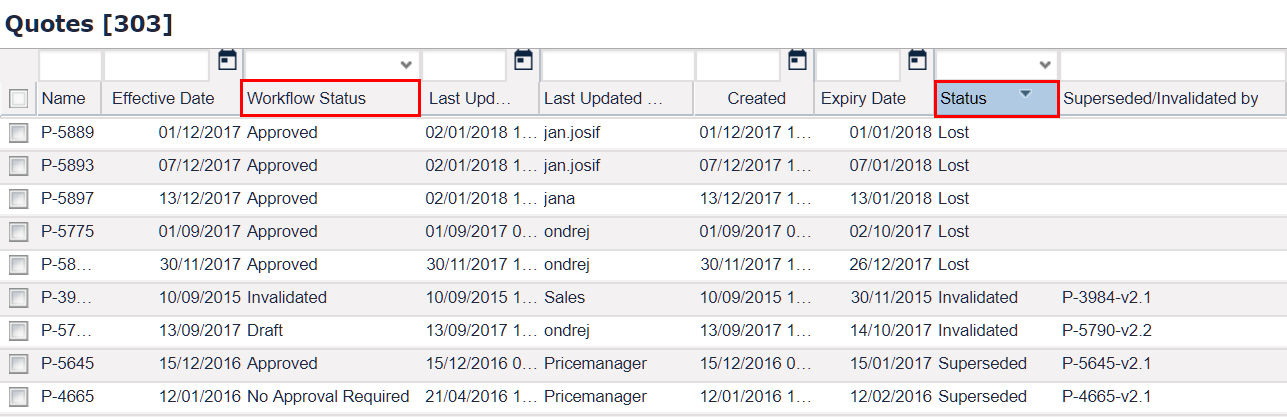Pricefx Classic UI is no longer supported. It has been replaced by Pricefx Unity UI.
Workflow Logics
A workflow logic verifies business conditions or thresholds which determine whether a document needs to go for an approval. The logic generates a sequence of Approval Steps which are of two types:
- Approval step – Defines who should approve a certain document.
- Watcher step – Defines who should be notified about the workflow status at this point.
The number of workflow steps in the sequence is not limited but for practical reasons it's advisable to have no more than three. The steps are either generated by the workflow logic or they can also be added manually by approvers directly in the UI during the execution of workflow steps.
It this section:
Workflow Life Cycle
To inform users about the current status of the workflow and the document being approved, there are two different sets of states indicating what workflow actions and what Quote/Agreement/Promotion actions were completed:
Workflow Status
The following diagram shows how workflow states (blue boxes) and workflow actions (arrows) are connected.
Notes:
- The workflow logic is evaluated when you submit a document (or also when you click the "View Workflow" button, e.g. on the Quote detail screen). At this point the workflow logic generates a new workflow (sequence of steps).
- When you submit the document, its state changes from Draft (or Denied or Withdrawn) to Submitted.
- 'No approval required' happens when:
- There is no workflow logic.
- The workflow logic is evaluated and generates no approval step.
- As the workflow progresses though the steps, the Workflow State stays Submitted (and the document State of the Quote/Agreement/Promotion remains in Draft). After all the workflow steps are approved, the Workflow Status changes to Approved (and the document Status changes as well. For details see the diagrams below.).
- In addition, the workflow can end up in the Invalidated status. This status is used by the system when the workflow fails due to internal reasons.
Document Status
Quote Status
The following diagram shows how quote states (blue boxes) and quote actions (arrows) are connected.
Only the quote status 'Offer' is invoked by workflow actions (see the diagram above), the remaining states are invoked by quote actions.
There are two more quote states, Invalidated and Superseded, and these are connected with revisions. For details see the diagram below.
Agreement/Promotion and Rebate Agrement Status
The following diagram shows how Agreement/Promotion and Rebate Agreement states (blue boxes) and Agreement/Promotion and Rebate Agreement actions (arrows) are connected.
Only the status 'Approved' is invoked by workflow actions (see the diagram above), the remaining states are invoked by document actions.
There are two more Agreement / Promotion / Rebate Agreement states, Invalidated and Superseded, and these are connected with revisions. For details see the diagram below.
Quote/Agreement/Promotion Status during Revisions
To explain when the states Invalidated and Superseded are used, we will use the following scenario:
Let's assume that Document 1.1.2 goes through the approval workflow. Its initial status is Draft and it follows the same states as either Quotes or Agreements/Promotions.
After Document 1.1.2 (e.g. a quote) is approved, the states of the original documents change this way:
To summarize it:
- Superseded – Used for original, preceding documents on which you based a revision. The state is applied after this revision gets approved.
- Invalidated – Used for other revisions from the same original document. The state is applied after one of the revisions (on the same level) gets approved.
Approvable Documents
The following document types can have a workflow:
- Quote
- Agreement/Promotion
- Rebate Agreement
- Rebate Record
- Price Grid Item
- Price List
- Data Change Request
- Deal Plans
Found an issue in documentation? Write to us.