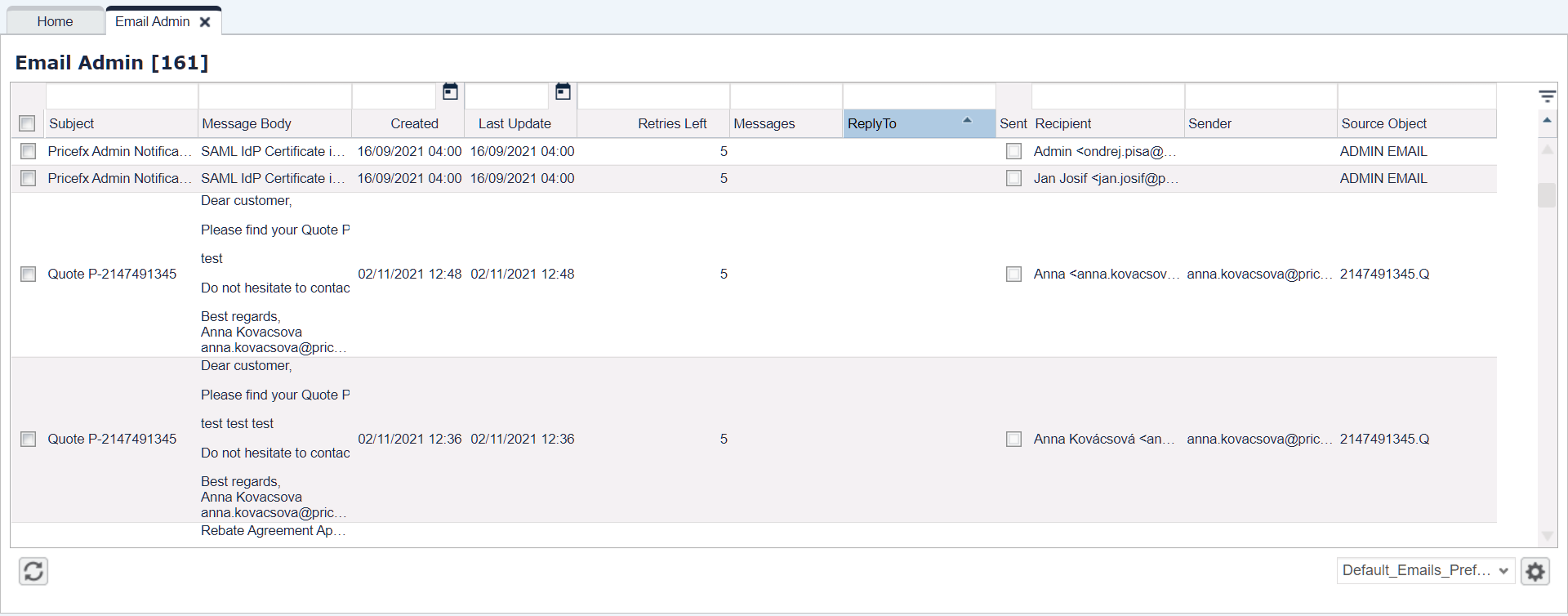/
Email Admin
Pricefx Classic UI is no longer supported. It has been replaced by Pricefx Unity UI.
Email Admin
In this section you can monitor the progress of email tasks processing by the application. The overview shows the following information:
- When the email was sent (creation and the last update of the email event).
- Whether the email was sent successfully.
- The email recipients.
- The number of remaining retries if the previous attempt was unsuccessful.
- The email's subject.
- The email's body.
- Error messages (if there are any).
- Sender / Reply to – For email messages sent manually from Quotes, Agreements/Promotions and Rebates, you can connect to your own SMTP server so that the actual sender's email address can be used. If a SMTP server is configured, the user who sent the message will be indicated in the 'Sender' column here. The 'Reply To' column will contain a value if you choose not to configure a SMTP server – the value will be taken from the Reply-To header of the sent message.
- The ID of the object from which the email was generated (e.g., the Quote's ID if the email was sent from a Quote).
Found an issue in documentation? Write to us.