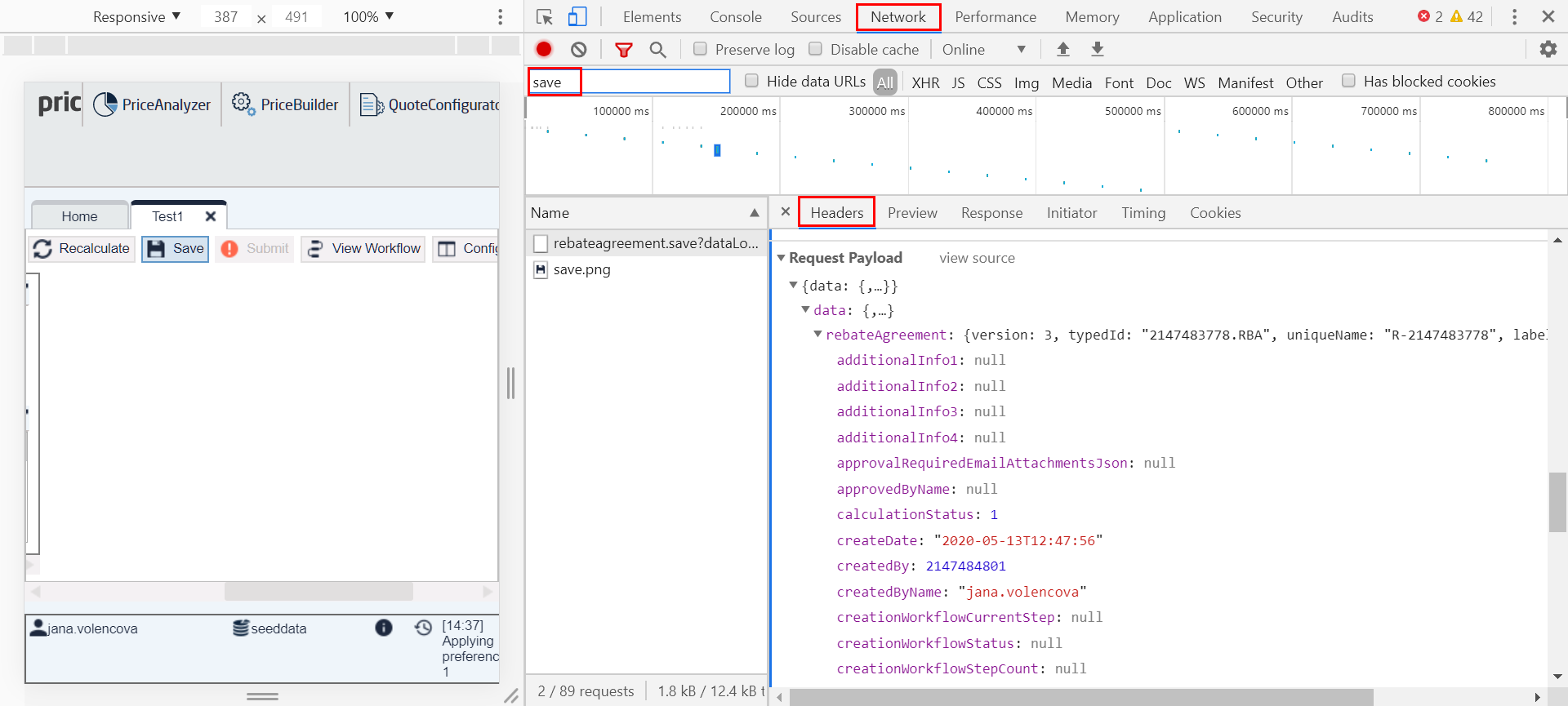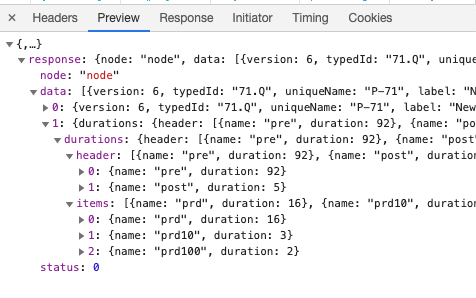/
How to Review Object Structures for REST API Calls
How to Review Object Structures for REST API Calls
When writing a logic with API calls, it is very handy to understand the underlying structures used in Pricefx objects (e.g. quotes, contracts and agreements).
To get a better insight, try the following:
- In Pricefx, open e.g. a rebate agreement.
- In the same browser window, open Developer Tools. For example, in Chrome you will find them at the control center > More tools > Developers tools.
- Run an action with the rebate agreement, e.g. modify it and click Save or Recalculate.
- Study in the Developer Tools window how the call is constructed, what fields are used, how their values change (if you e.g. run the action again or work just with line items):
- Go to the Network tab.
- Filter out the action you want to examine.
- In the Headers section expand the Request Payload subsection.
- Check out the fields of the given agreement and their values.
- When you recalculate a quote you can see how long the related backend actions took (such as quote or line item header logic execution in prePhase or postPhase).
- Go to the Preview tab.
- Select the calculation endpoint quotemanager.price – the second response shows the processing times.
, multiple selections available,
Related content
Message Templates
Message Templates
Read with this
Custom REST API Service Using Logics
Custom REST API Service Using Logics
More like this
WorkflowStatus
WorkflowStatus
Read with this
Rebate Agreement Types
Rebate Agreement Types
More like this
Process of Document Submit
Process of Document Submit
Read with this
Rebates Learning Path for Configuration Engineers
Rebates Learning Path for Configuration Engineers
More like this
Found an issue in documentation? Write to us.