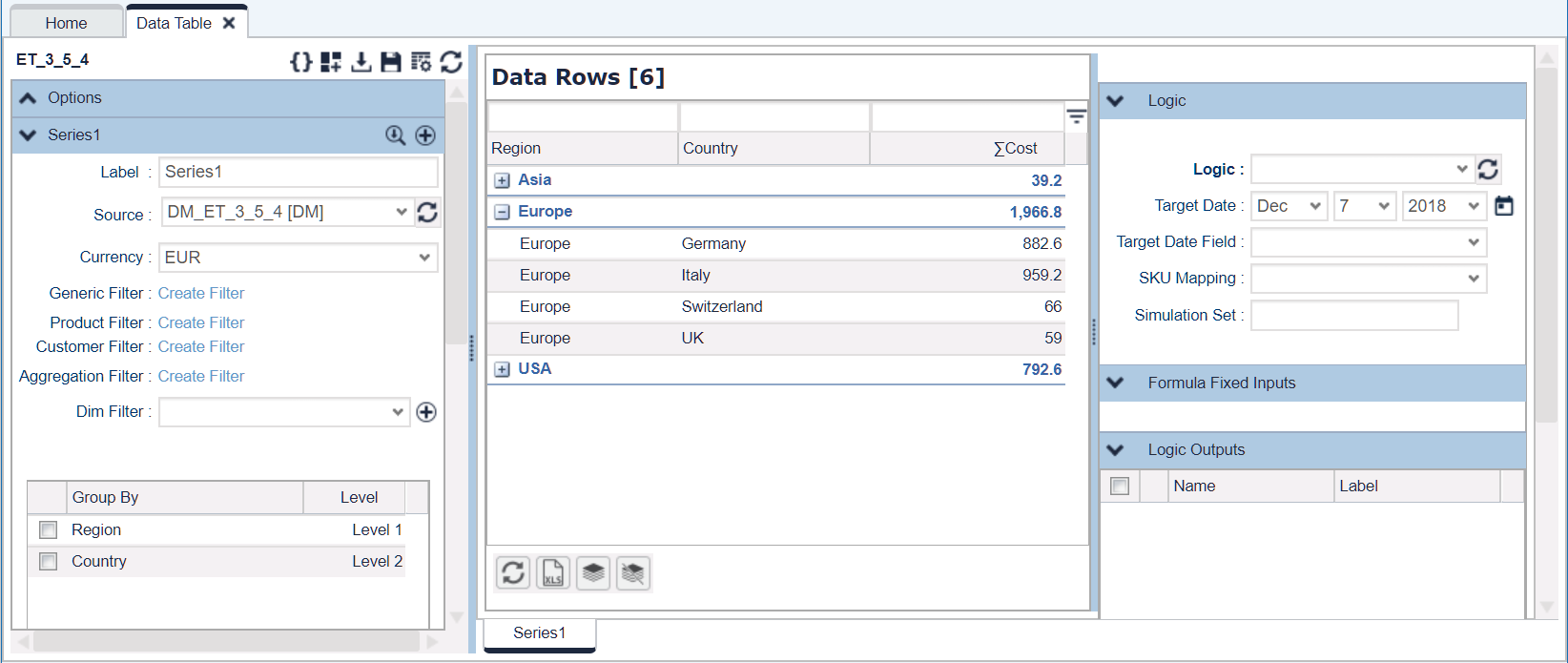/
Data Table
Pricefx Classic UI is no longer supported. It has been replaced by Pricefx Unity UI.
Data Table
Using Data Tables you can show and aggregate data in a table format. You can aggregate on multiple dimensions and look at different measures (e.g., summary of per unit values).
![]() For Data Tables, there are hardcoded limits of maximum 10 000 displayed rows and 8 'Group by' levels.
For Data Tables, there are hardcoded limits of maximum 10 000 displayed rows and 8 'Group by' levels.
![]() See also a comparison with Rollups which are somewhat similar to Data Tables.
See also a comparison with Rollups which are somewhat similar to Data Tables.
![]() For step-by-step instructions see How to Manage Data Tables.
For step-by-step instructions see How to Manage Data Tables.
See also Knowledge Base articles:
Found an issue in documentation? Write to us.