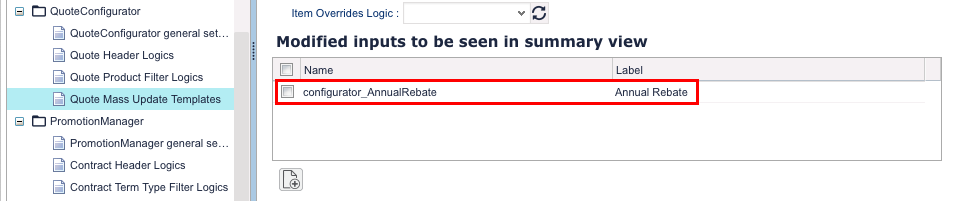If you have in your implementation a header-level configurator with user inputs that you want to modify during a quote mass update, this section helps you configure a solution.
This is a sample logic that defines a configurator:
The quote header logic will look similar to this one:
Now you must create a header input mass update logic. This logic will generate an input parameter in the Set Parameters step of the Mass Update dialog. If you need to update the input with a static value, simply replace the "r" in the below code with the required value:
To be able to see the inner configurator's input on the mass update Summary page, add it to the Modified Inputs table in the following format: configuratorName___inputName (note that there must be three underscores).
See also: Configurators and Quote Mass Update.