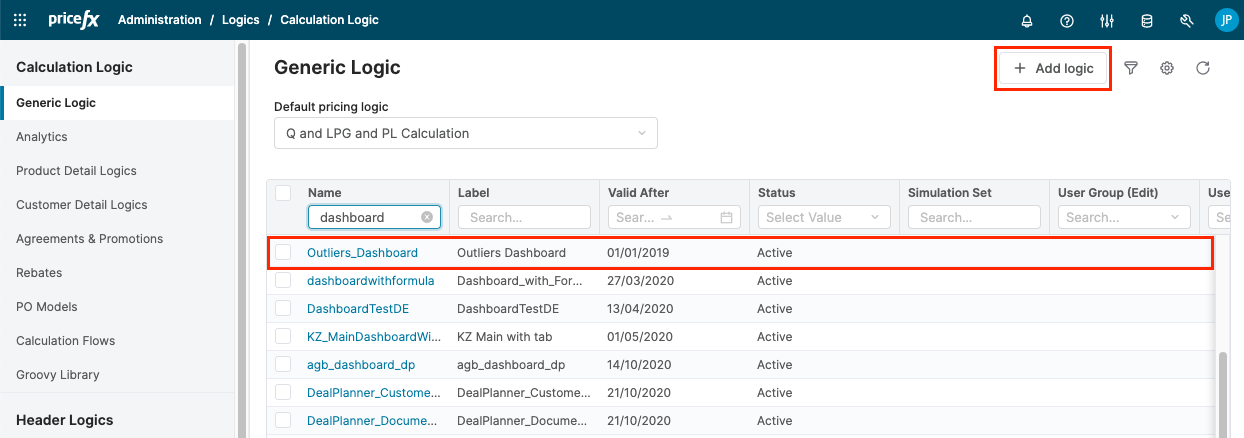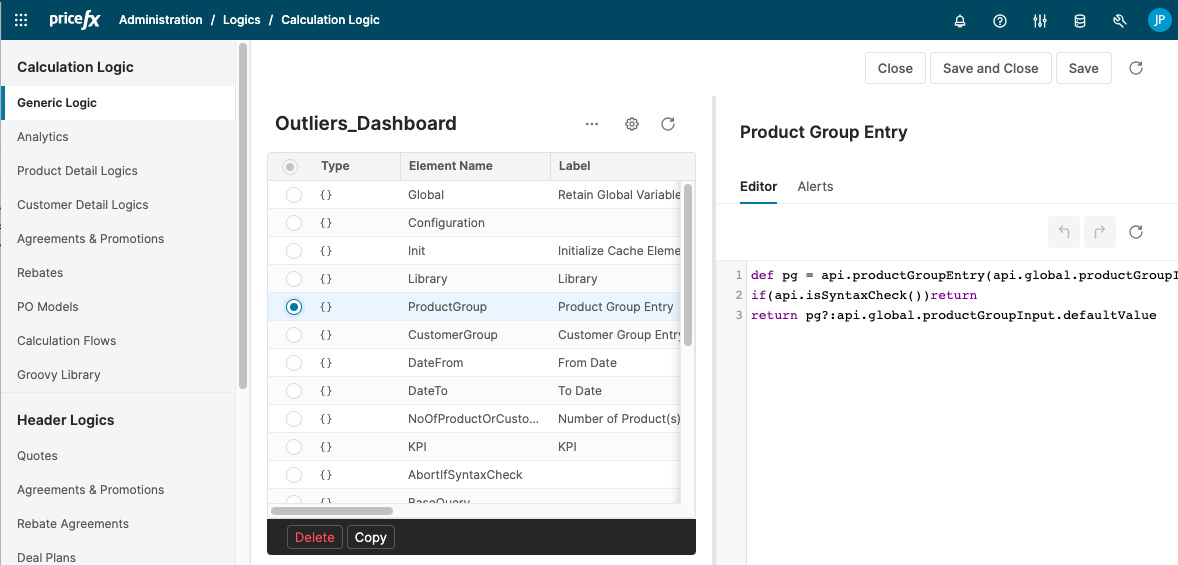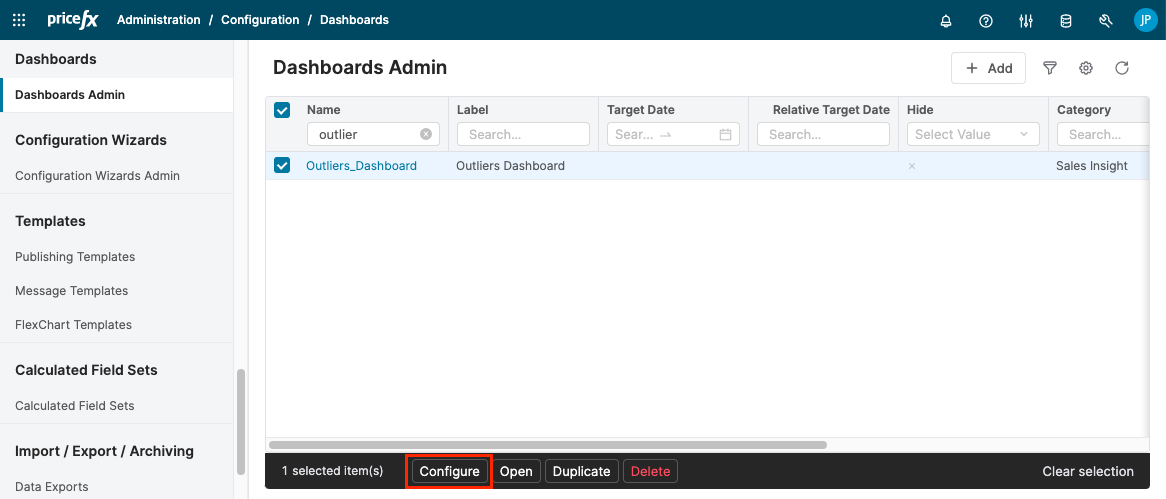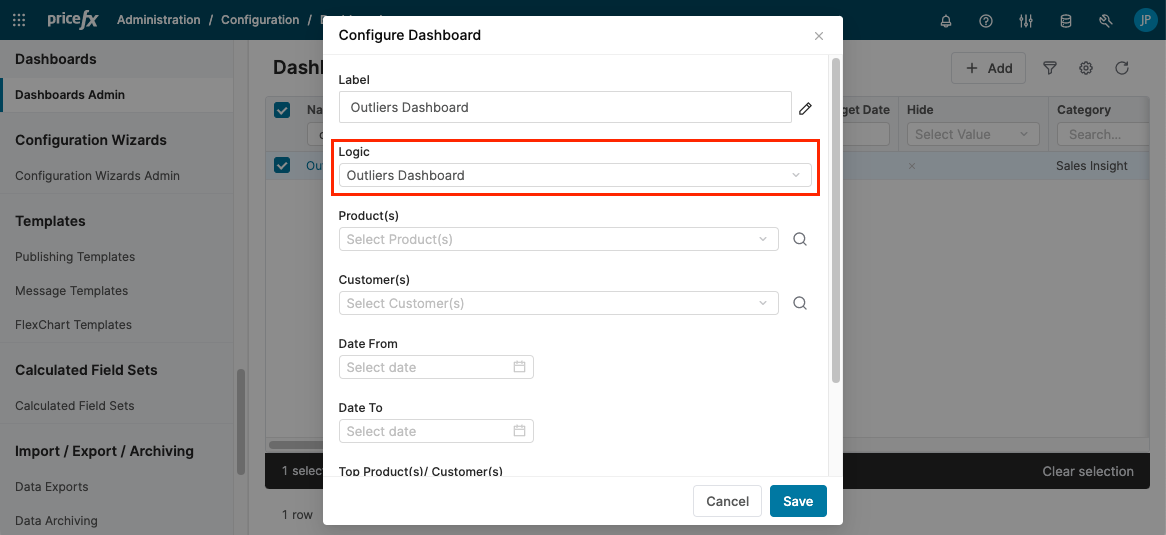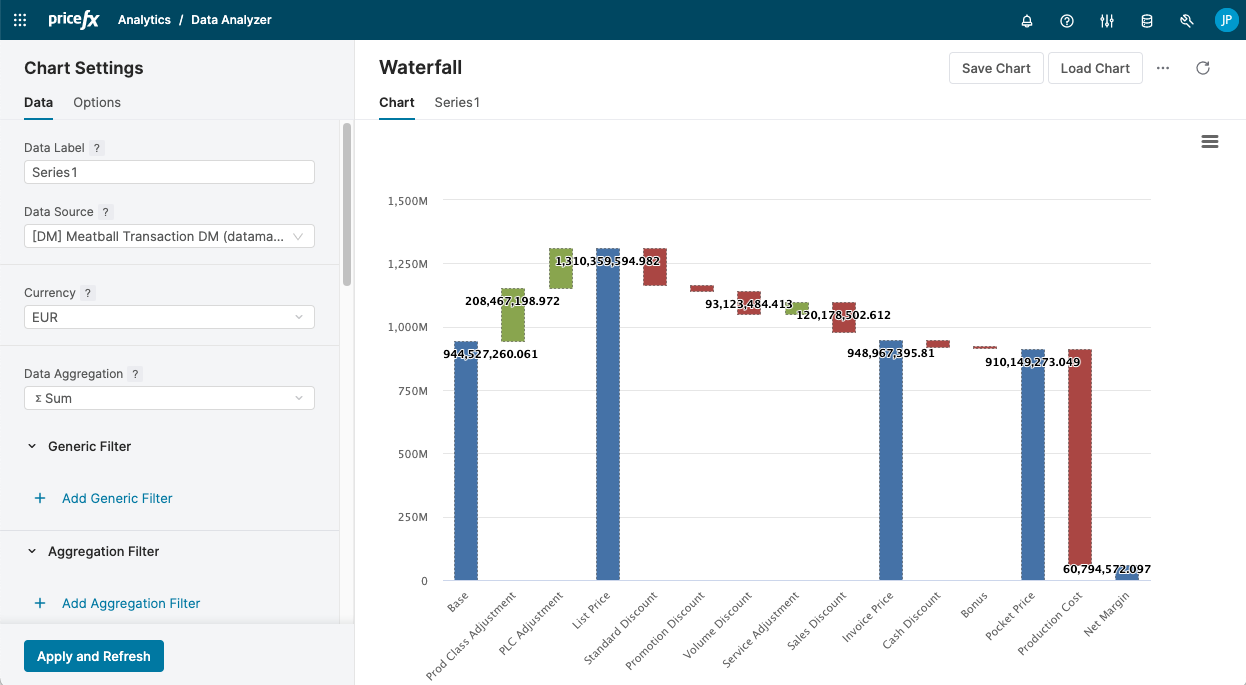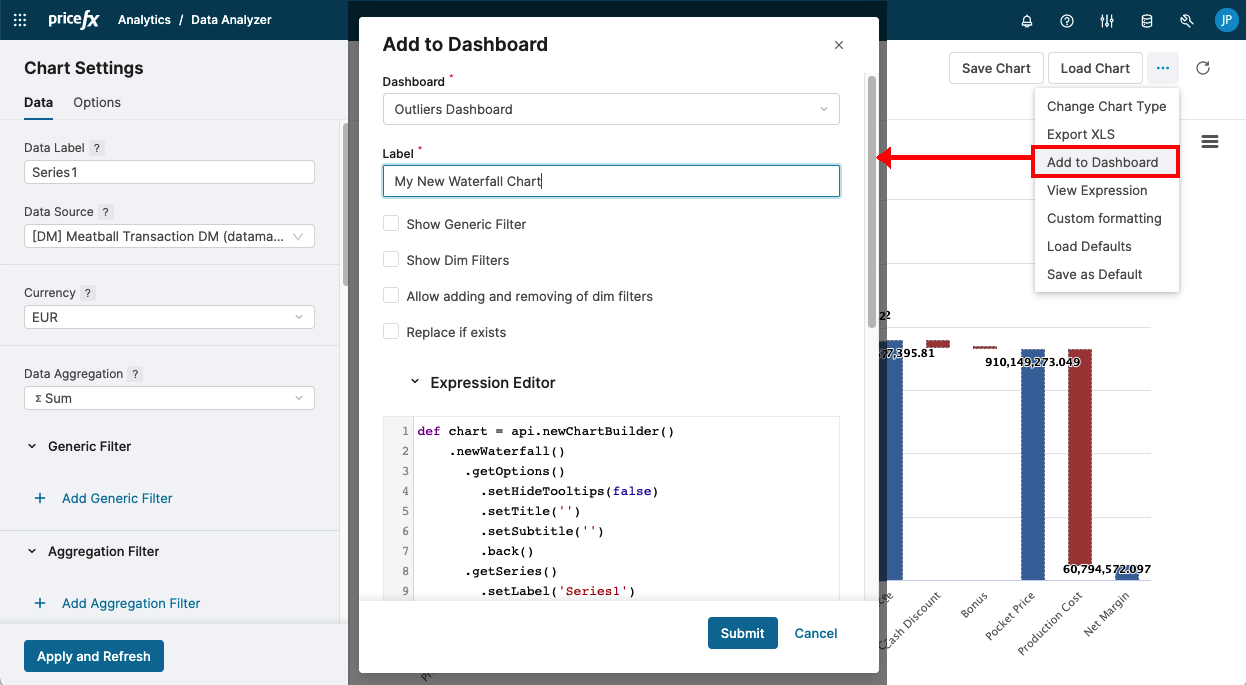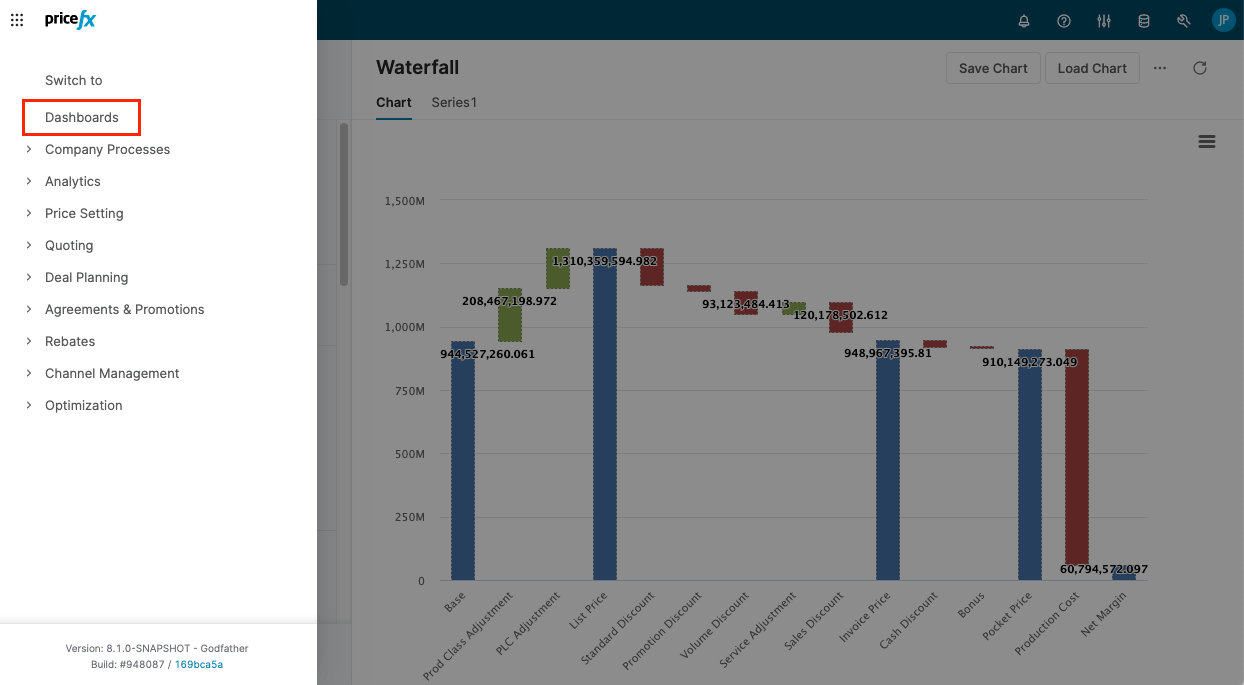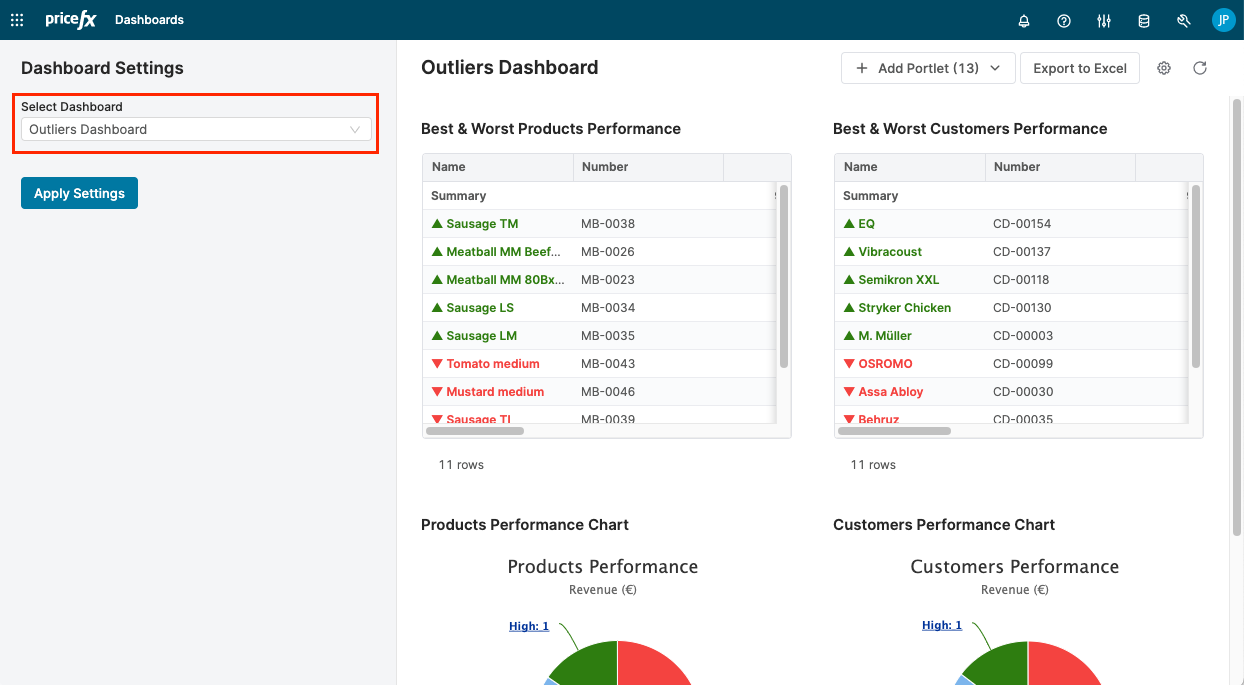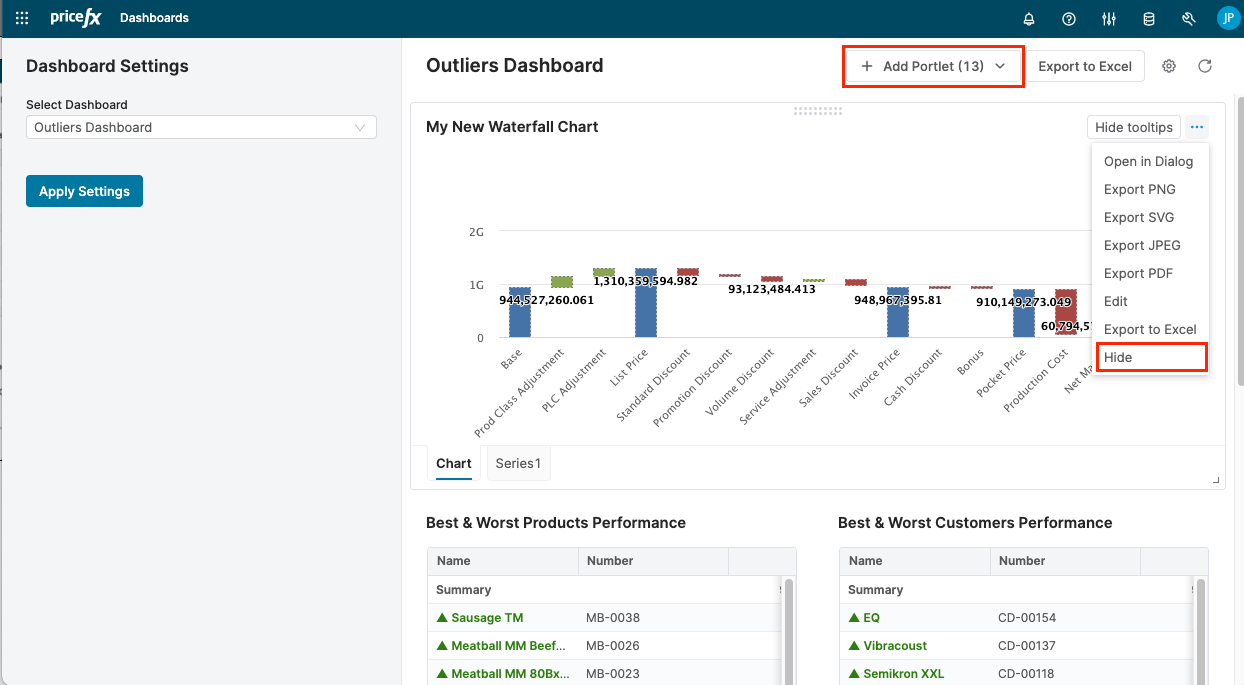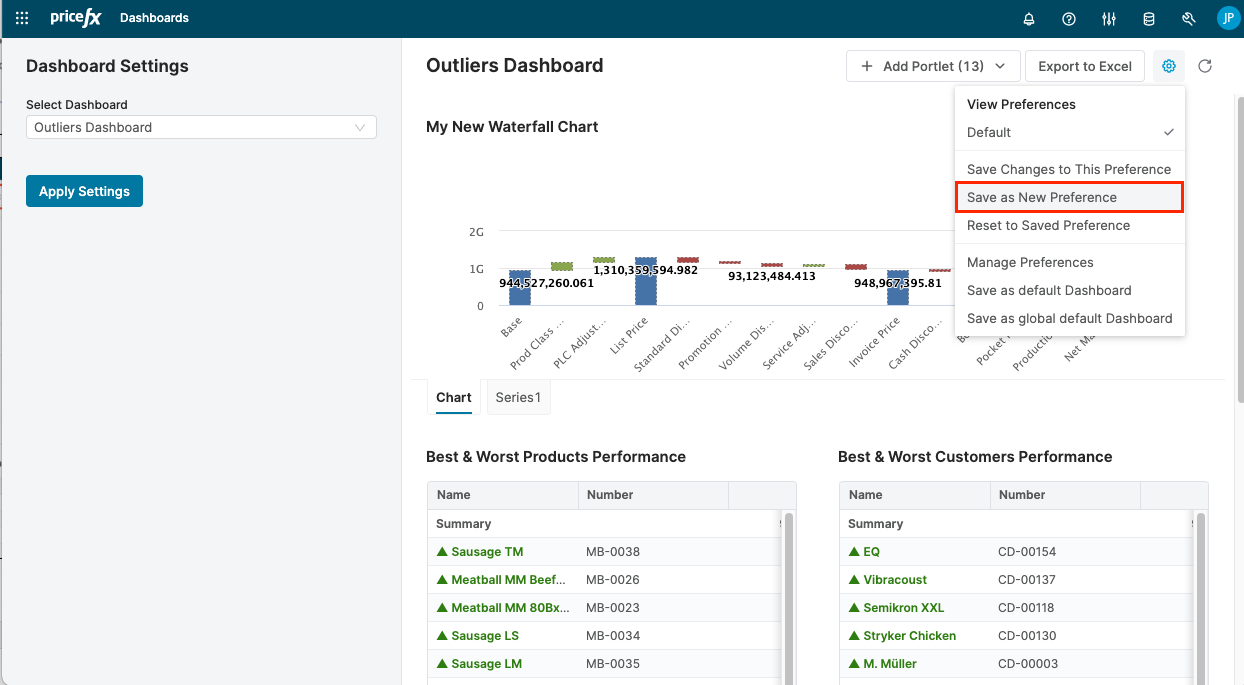/
How to Create New Dashboard in Pricefx
How to Create New Dashboard in Pricefx
To create a new Dashboard:
- In Administration > Logics > Generic Logic, create a new logic.
- Open the new logic and create elements which provide the content of portlets and ask for user input.
- In Administration > Configuration > Dashboards Admin create a new dashboard, select it from the list and click the Configure button.
- Assign your logic to the dashboard.
- In Analytics > Data Analyzer and create a new Waterfall chart.
- Add the chart into the Dashboard (into the list of Portlets).
- Go to the Dashboards page
and open the newly created dashboard. - Customize the layout and add/remove portlets (using the Hide and Add Portlet options).
- In the Dashboard Options menu select the Save as New Preference option.
, multiple selections available,
Related content
How to Create a Dashboard
How to Create a Dashboard
Read with this
Create a Dashboard from Scratch
Create a Dashboard from Scratch
More like this
Dashboards Configuration
Dashboards Configuration
More like this
Dashboards Configuration
Dashboards Configuration
More like this
Dashboard (Reference)
Dashboard (Reference)
Read with this
Dashboards
Dashboards
More like this
Found an issue in documentation? Write to us.