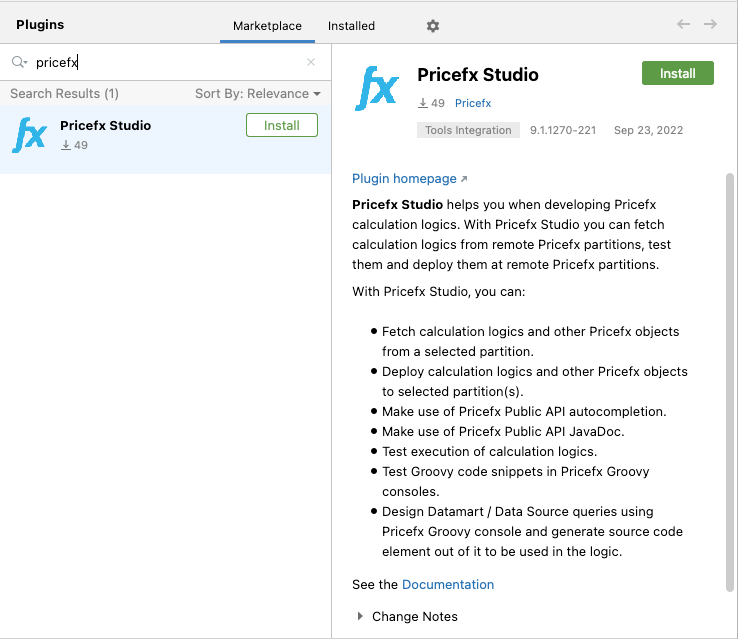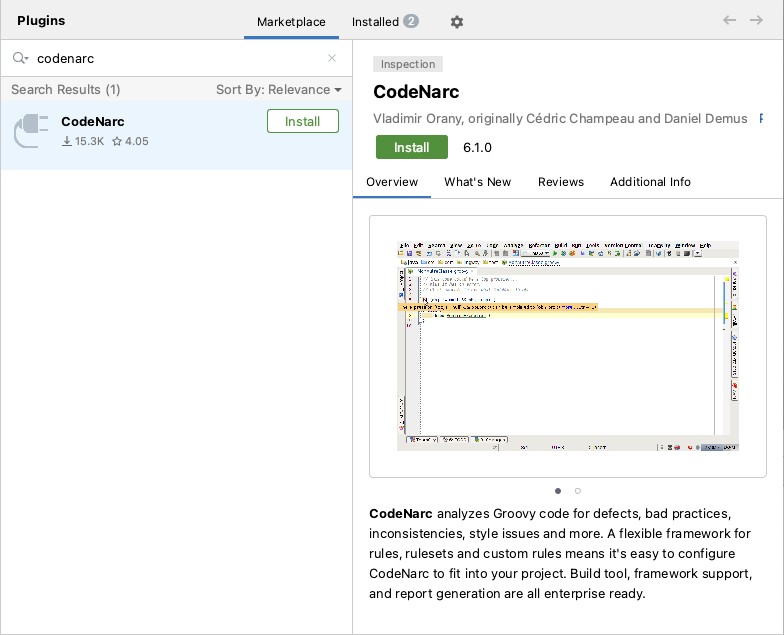...
| Table of Contents | ||||||||||||
|---|---|---|---|---|---|---|---|---|---|---|---|---|
|
Install Plugin
To install the Pricefx Studio plugin:
Open IntelliJ IDEA.
Open Plugins from the
...
Click the 'plus' button to add a new custom repository.
To get the repository URL, go to /wiki/spaces/KB/pages/102793333 (registered users only).
...
Welcome screen.
In the list of plugins of JetBrains Marketplace, search for the Pricefx Studio plugin.
Click Install.
Pricefx Studio plugin uses CodeNarc plugin (for code quality check). In the list of plugins of the JetBrains Marketplace, search for the CodeNarc plugin.
Click Install.
When the installation is complete,
...
When a new version of the plugin is released, IDEA will check during startup and offer you to update the plugin version.
Troubleshooting
If you connect to a custom Pricefx server, you might get an error message "Unable to find valid certification path to requested target":
In that case you need to import the server certificate to the certification store of JDK/JRE.
Export the SSL certificate of the Pricefx server that you are accessing in your browser, e.g. via Firefox:
- Click the lock icon next to "https://...." and click "More details" to display the page security dialog.
- On the last tab "Security" choose "View certificate".
- On tab Details choose "Export". Select the "X.509 (DER)" format and save the file pfx.der into your home directory.
Then in JDK of IntelliJ IDEA run this (search the cacerts file and adjust the path jre/lib/security/cacerts accordingly):
Mac:
| Code Block |
|---|
cd "/Applications/IntelliJ IDEA CE.app/Contents/jdk/Contents/Home/"
sudo keytool -import -alias pfx -keystore jre/lib/security/cacerts -file ~/pfx.der |
...
| Code Block |
|---|
cd "c:\Program Files (x86)\JetBrains\IntelliJ IDEA Community Edition 2017.1.4"
bin\keytool -importcert -alias pfx -keystore jre\lib\security\cacerts -file pfx.der |
...
restart IDEA.
In case your company requires connection via proxy server, in File > Settings > search “HTTP Proxy” and adjust the settings to reflect the proxy settings in your web browser.
Continue to Create New Project.
| Info |
|---|
Make sure you continuously upgrade the Studio plugin with the latest release. If you cancel the upgrade dialog when prompted, remember to upgrade Studio later using the option “Check for updates”. |
Install EAP Version (Latest Development Version)
In case you need a new functionality that is developed, but not released yet, or, you are a geek and you want to help with beta testing of the new Studio release:
Add a custom repository by clicking the gear icon > Manage Plugin Repositories.
Add the following repository URL:
https://plugins.jetbrains.com/plugins/pricefx-eap/list (Jetbrains Marketplace)
Click OK.
Continue with step 3 in the previous section.
If you are not a geek, consider switching back to the release version after a stable version is released.
Remove/Re-install Plugin
When a new version of the plugin is released, IDEA will check during startup and offer you to update the plugin version.
If you need to uninstall an existing Pricefx Studio plugin in order to install an Early Access release, please follow these steps:
Navigate to File > Settings > Plugins.
Find Pricefx Studio and in settings click Uninstall.
Restart IntelliJ.
...
Install Previous Version
If you need to install a previous version of Pricefx Studio, refer to Install Previous Versions (Pricefx Studio).