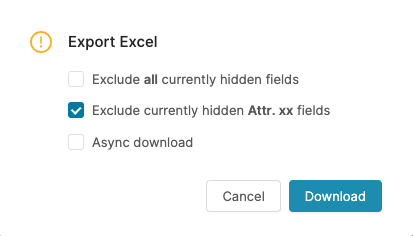When exporting a large list (Price List, LPG) to a XLSX file, you can choose an 'asynchronous download'.
When to Use This Option
- If the list is large (from several hundreds of thousands of lines up to the MS Excel limit of 1,048,576 rows).
- If there is a limited number of nodes which may currently be busy with other tasks or background jobs.
- If you get a server timeout for the XLSX exports.
How It Works
Pricefx needs to fully generate the XLSX on the backend first – to know its length and to be able to send it correctly. When the asynchronous download is enabled, after you click 'Download', there is a new dialog with a spinner displayed. Once the file is ready, the Download button in the dialog become active. This way you avoid the 5-minute browser-side timeout (which cannot be changed and causes the timeout). Once the XLSX file is downloaded (or if the download is canceled earlier), the file is deleted from the node.
If a browser freezes or something unexpected happens, any export will eventually (in 2 hours) be deleted on the backend on the best effort basis.