Skip to end of metadata
Go to start of metadata
You are viewing an old version of this content. View the current version.
Compare with Current
View Version History
« Previous
Version 2
Next »
Steps
- Open Plugins Setup
- Manage Plugin Repositories
- Add the plugin repository https://developer.pricefx.eu/studio (for release version) or https://developer.pricefx.eu/studio/eap (for Early Access Program)
- Search the Marketplace for "Pricefx"
- click on install, read the privacy statement
- wait for download
- click on Restart IDE