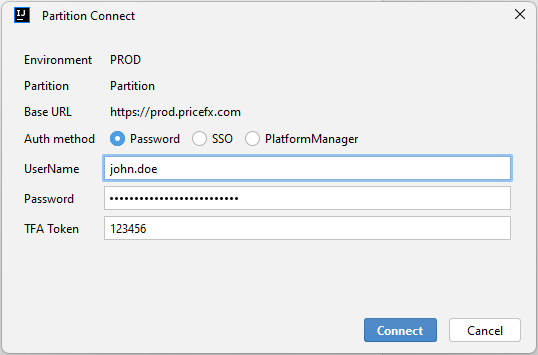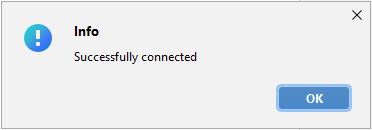...
Click the Add partition icon (+) to add the partition to the selected environment.
Fill in the Partition and Base URL fields, then click the Open Connect Dialog button.
Select whether you want to authenticate using Password, SSO (Single sign-on), or connect to PlatformManager.
Password
Enter a username and password. Optionally, enter the TFA Token, if the two-factor authentication is enabled for the user. For more details about how the passwords are stored, refer to the Password Management section below.SSO
Enter the name of the SAML configuration for the corresponding partition.PlatformManager
See the Connect with Single Sign-on via PlatformManager section below.
Click the Connect button. If the connection was successfully established, the following dialog appears:
In case your company doesn’t trust the SSL certificate on the partition instance and you will get the error “PKIX Path Building Failed: SunCertPathBuilderException”, export the certificate using browser and import it in File > Settings > search “Server Certificates” > “+” > upload the cerfiticate file > OK.
Connect with Single Sign-on via PlatformManager
...