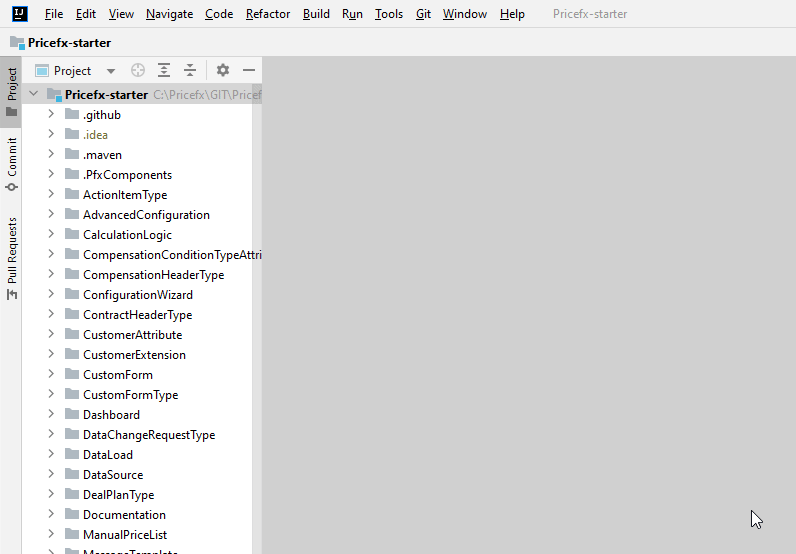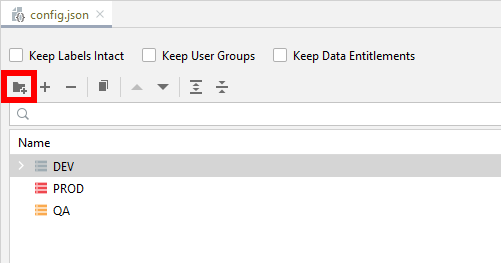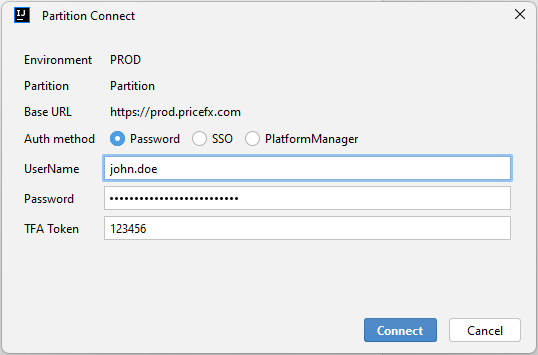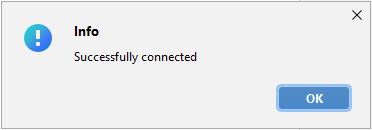...
| Table of Contents | ||||||||||||
|---|---|---|---|---|---|---|---|---|---|---|---|---|
|
Create Config File
Right click the project name in the project tree and from the context menu select Pricefx > Create 'config.json' (Connect to Partition).
In the Studio Editor, select one of the pre-set environments you want to create the connection for, or add your custom environment by clicking the Add Environment icon.
...
Click the Add partition icon (+) to add the partition to the selected environment.
Fill in the Partition and Base URL fields, then click the Open Connect Dialog button.
Select whether you want to authenticate using Password, SSO (Single sign-on), or connect to Platform Manager.
Password
Enter a username and password. Optionally, enter the TFA Token, if the two-factor authentication is enabled for the user. For more details about how the passwords are stored, refer to the Password Management section below.SSO
Enter the name of the SAML configuration for the corresponding partition.Platform Manager
See the Connect with Single Sign-on via Platform Manager section below.
Click the Connect button. If the connection was successfully established, the following dialog appears:
Connect with Single Sign-on via Platform Manager
If you have a Platform Manager account, you can have the configuration file pre-generated with all the partitions. This helps you get started much faster.
Prerequisites
How to Create Platform Manager API Token
Follow these steps if you have already the Platform Manager account created.
...
Now, connect to the desired partition with the PlatformManager Auth Method option selected in the Partition Connect dialog accessible via the Open Connect Dialog button.
Password Management
All credentials for partitions you define in config.json are stored in the default IDEA password manager (KeePass for Windows and KeyChain for Mac). In these tools, you will set up a master password and load all the configurations from IDEA. Then you get a screen where you can view and manage all the passwords.
One of the advantages of this approach is that you can now safely store config.json in a Git repository since the passwords are no longer available in the file.
How It Works
When you open an existing project in IDEA, config.json will get automatically migrated to the new structure (without the credentials).
...