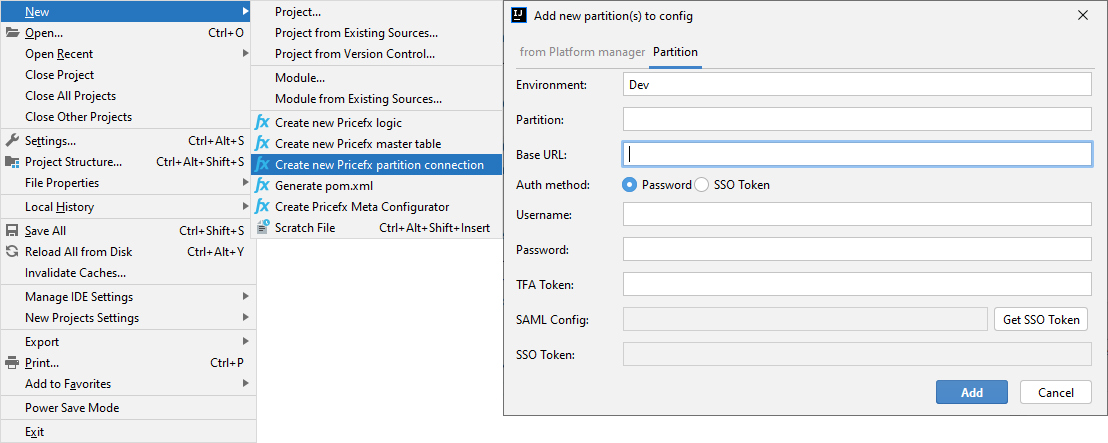...
Development Environment
Get the best development experience with IntelliJ IDEA and the Pricefx Studio plugin! Install the following:
IntelliJ IDEA – Integrated development environment (IDE).
Pricefx Studio – Plugin for IntelliJ that provides a graphical user interface for editing configuration files, running logics, fetching and deploying data, etc.
Connect Pricefx Studio to Partition
To be able to use the Pricefx Studio plugin for deployment and testing, you will need to create a connection to your partition. In IntelliJ in the Project tool window, right-click the project name, and in the context menu select . Provide a URL, partition name, and credentials to a user on the partition.