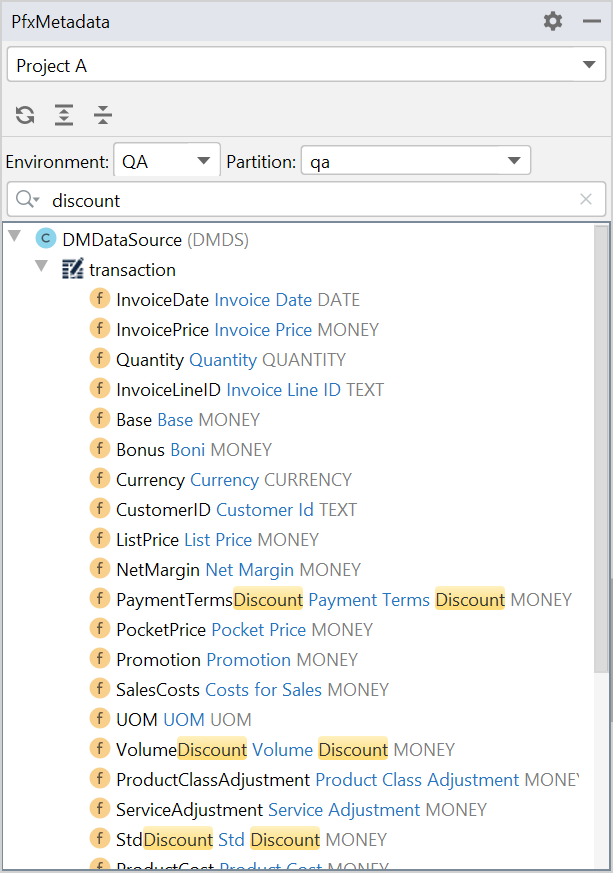| Table of Contents | ||
|---|---|---|
|
...
Edit element properties – Select the element and modify its properties using the element panel on the right. (This corresponds to the UI options in Pricefx.) You can view these properties also in their text form – if you switch to the Text tab at the bottom.
Edit element content – Double-click the element name and modify the code of the element in a separate tab. Or find the element file (e.g. TargetDateFormatted.groovy) in the tree on the left and double-click it.
Add a new element – Use the "plus" icon next to the element list.
Copy an element – Use the "copy" icon next to the element list.
Remove an element – Use the "minus" icon next to the element list.
...
Go to the PfxMetadata panel. (If you do not see it, enable it in View > Tool Windows.)
Select Environment, Partition and search for a field, for example:
When you have an element file open and you double-click a particular field in this PfxMetadata panel, it will get inserted into the element code. This makes the work faster and prevents typos.
...