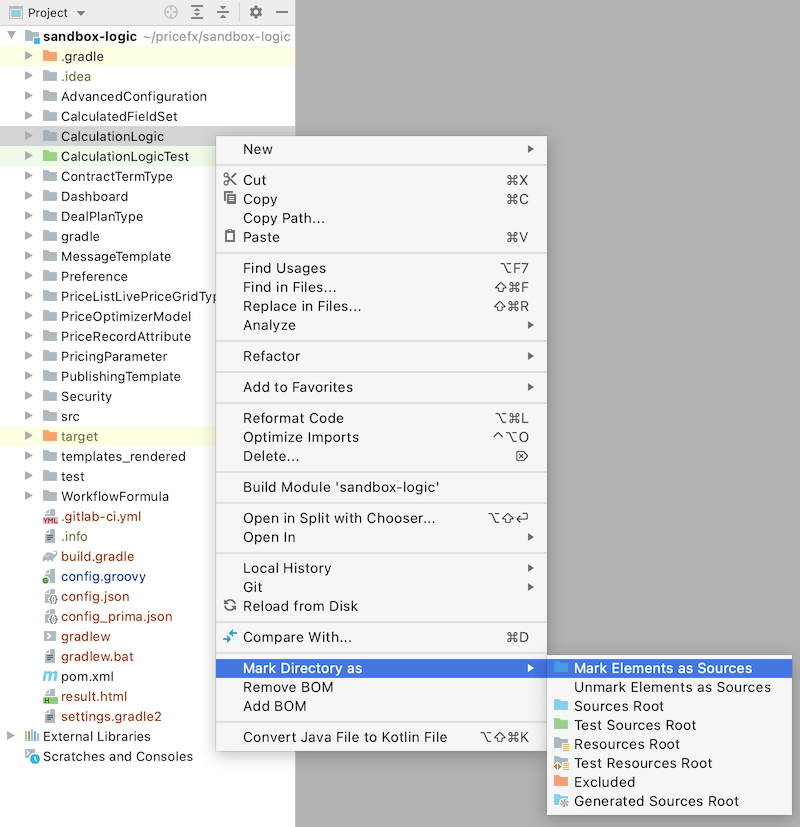If you encounter issues while working with the IntelliJ IDEA plugin, please report them. Internal people can report to JIRA in PFAUT project. Partners or customers can raise a ticket to the Support portal. If possible, add a screenshot or attach the IntelliJ IDEA log file to the message. The log file is located at Help > Show Log in Files/Explorer/Finder; idea.log is the current log file.
| Table of Contents | ||
|---|---|---|
|
Why Auto-completion Is Not Working?
Logic 'elements'
...
Folders Must Be Marked as a 'Source'
...
Folder
Did you mark the logic elements directories as source?
Pricefx Framework
...
Must Be Added to Project
Have you added the Pricefx Framework support? Follow the steps under Upgrade Studio Project Libraries. You should also do this when a major Studio or Pricefx versions are released.
...
Do you have element called "Filter" in one of your logics? Try to give it another name as described in Naming Conventions.
Cannot
...
Upgrade Studio
If you have not switched to JetBrains MarketPlace yet, follow these steps: https://pricefx.atlassian.net/wiki/spaces/KB/pages/1679196175/Install+Studio#Remove/Reinstall-Plugin
...