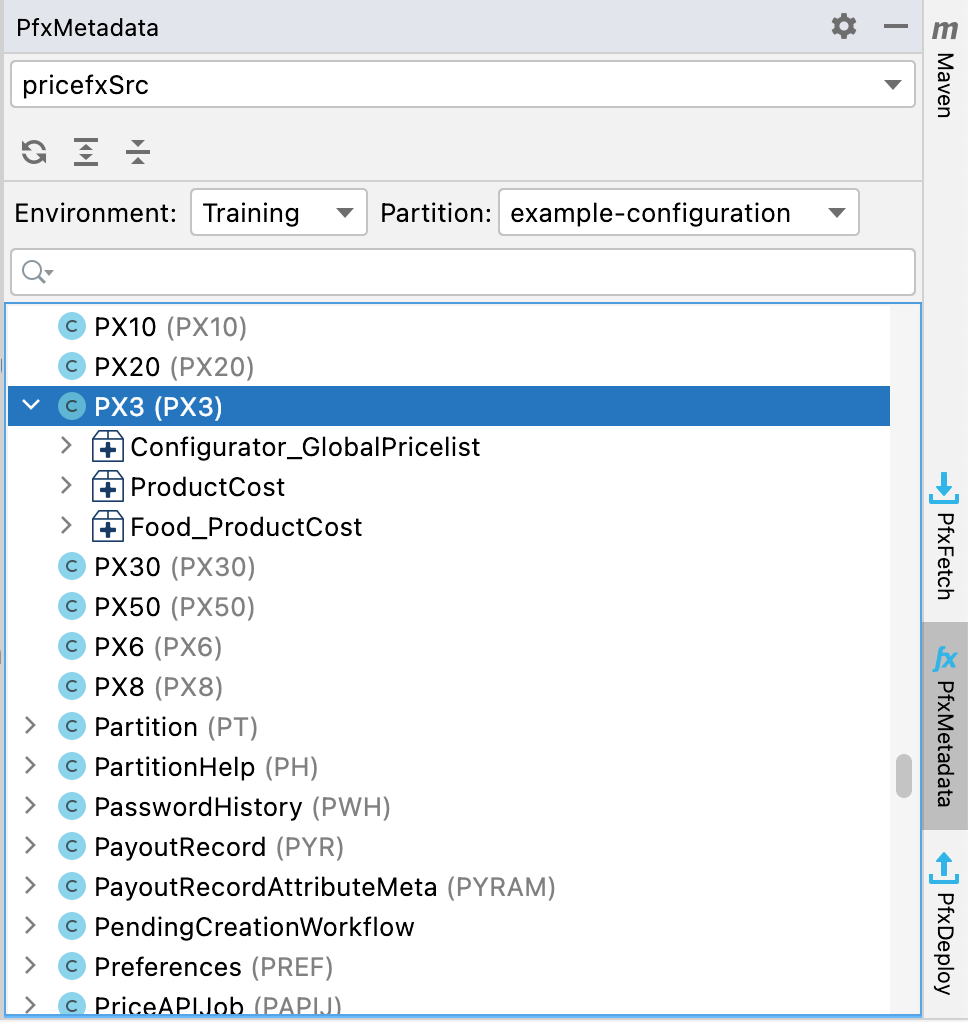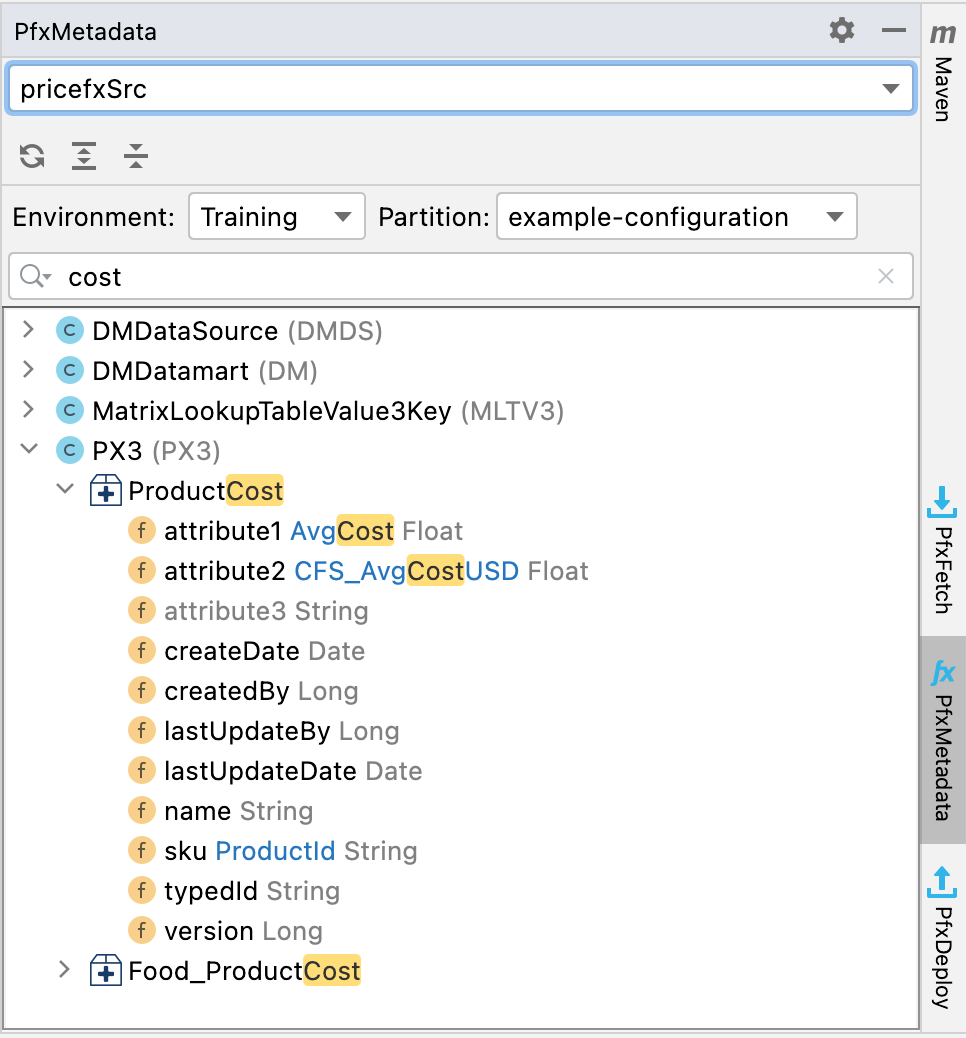PfxMetadata is a toolbar provided by Studio which shows you all objects metadata found on the connected partition.
You can see there:
List of all objects
Object’s Type Code
Field’s data type
Fields’s label (if defined on the partition)
Available Actions
The list of actions in the order of appearance on the screenshot of the PfxMetadata toolbar.
Select module - used to decide which connection config file (config.json) should be used. Each module/project can have its own connection config file. The toolbar will either use the connection config file found in the selected module, or (if not found), from the project.
Reload - reload the metadata from partition. Useful, when you deployed some new tables to the partition in the meantime, which are not reflected in the list yet.
Expand All - expand details of all objects types at once.
Collapse All - collapse details of all objects types at once.
Environment - select the environment from list defined in the connection config file.
Partition - select partition (from list of partitions available in the selected environment), from which the tool should read the metadata.
Search by Text– Allows you to search by a substring across object names, table names, field names and labels.