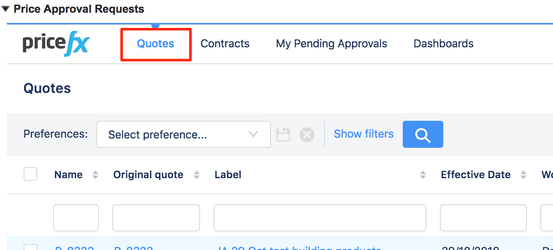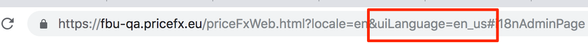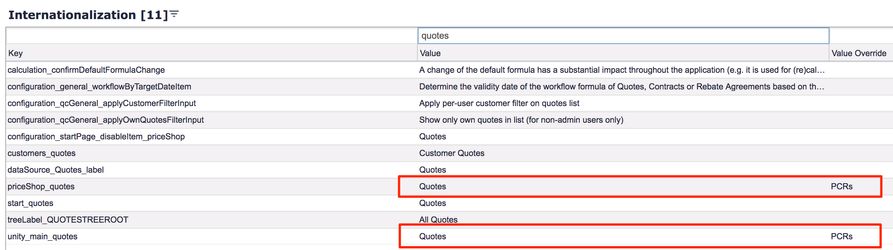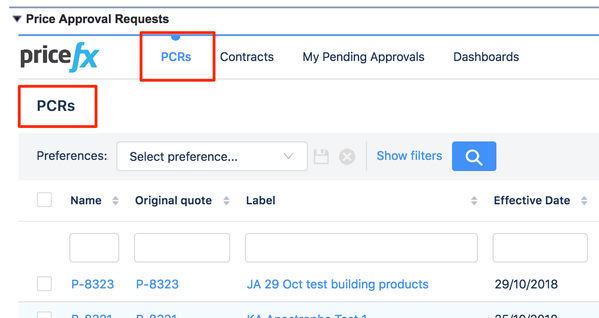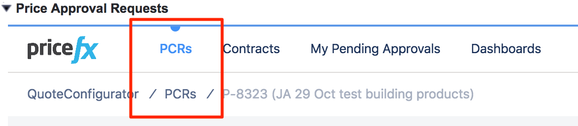How to Change Tab/Column Labels in SFDC/Unity UI
The labels of a tab/column can be changed from Classic UI using 'Internationalization'. However, the PFX framework saves the labels as a mapping of 'uiLanguage'. Therefore, Classic UI must be loaded with the correct 'uiLanguage' value before modifying the labels.
As an example, one of our customers uses QC module in SFDC/Unity UI for their price change requests (PCR). The default label is 'Quotes'.
The customer requested to change the label 'Quotes' to 'PCRs'. The following steps demonstrate how to change this label.
- Check Feature Flags and record the value of 'pfxCodeUI'.
- Load the Classic UI using uiLanguage=<pfxCodeUI>.
- Go to Internationalization and change the labels as required and save them.
After the above steps, the label 'Quotes' changed to 'PCRs'.
Found an issue in documentation? Write to us.