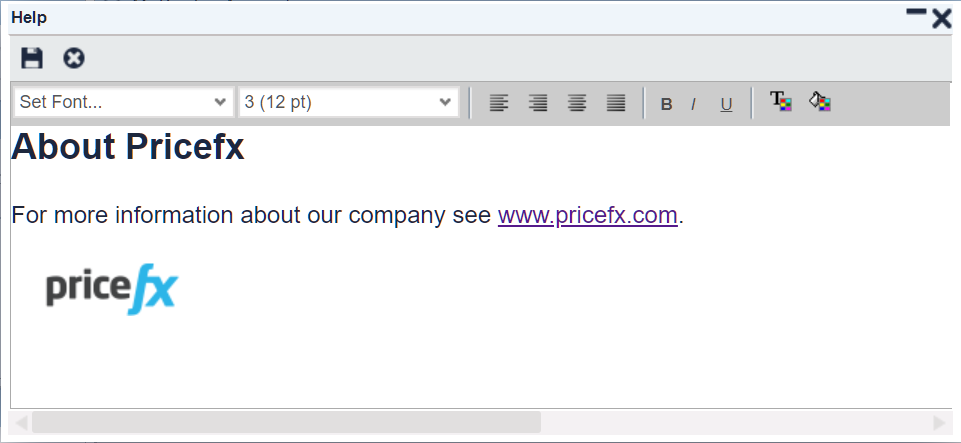Pricefx Classic UI is no longer supported. It has been replaced by Pricefx Unity UI.
How to Insert Link or Image to Custom Help
| Aim of this article | Explains how to enhance the custom help (window for your own instructions) by adding links or images. |
|---|---|
| Related sections | Custom Help (Reference Manual) |
Steps:
- Go to Custom Help.
- Click the Edit icon.
Create your content using allowed HTML tags and attributes, e.g.:
<h1>About Pricefx</h1> <p>For more information about our company see <a href="https://www.pricefx.com" target="_blank">www.pricefx.com</a>.</p> <p><img src="https://static.pricefx.com/logo/classic/pricefx_logo_black_transparent_134x36.png" /></p>
 Adding the
Adding the target="_blank"attribute will open the linked page in a new tab (instead of the same tab where Pricefx runs).- Have the content displayed in a web browser or HTML convertor.
- Copy the content (as it is displayed) and paste it into the Custom Help editor:
- Click Save.
Users then will see the formatted content with the image and be able to use the link.
Found an issue in documentation? Write to us.