In Pricefx, there are email templates for various document states (e.g. Quote approval needed, Quote denied, Price List calculated etc.). To modify these templates, you need to adjust their HTML code. To make this task easier, there is Email Templates Editor in Pricefx Studio.
Using the Email Templates Editor you can:
- Select the template type, language and specific approvable object (Quote, DCR, PL,...).
- Display a preview of the given email template (including live data of the selected object).
- Modify the code of the template and see its updated preview immediately.
To use the Email Templates Editor:
- Fetch Message Templates from a partition.
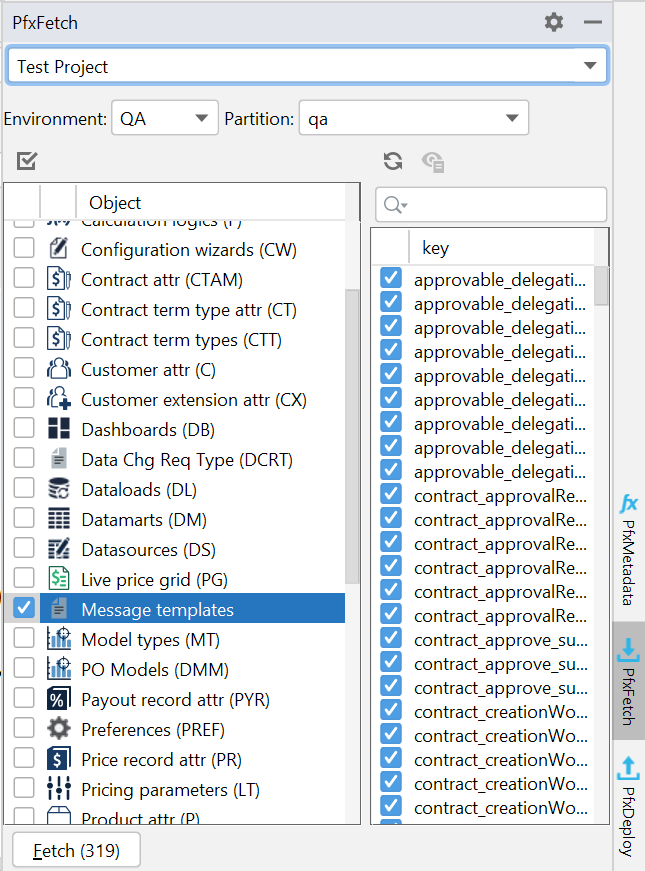
- In Tools open Email Templates Editor.
- Select the correct environment, partition, approvable object, template name and locale (as shown below).
To help you select a specific object, there is a field with auto-completion supported. - You have the following actions available:
- Click
 to open the source code of the template. You can directly modify the code here and check the effect of the changes using the previews.
to open the source code of the template. You can directly modify the code here and check the effect of the changes using the previews. - Click
 to display the design of the template in this window. The purpose of this preview is to check the object values (because Studio uses slightly limited HTML viewer in Java). To check whether CSS styles are applied correctly, use the preview in the browser.
to display the design of the template in this window. The purpose of this preview is to check the object values (because Studio uses slightly limited HTML viewer in Java). To check whether CSS styles are applied correctly, use the preview in the browser. - Click
 to display the design of the template in a default browser window.
to display the design of the template in a default browser window.
- Once you are done with all modifications, you can deploy them back to the partition.

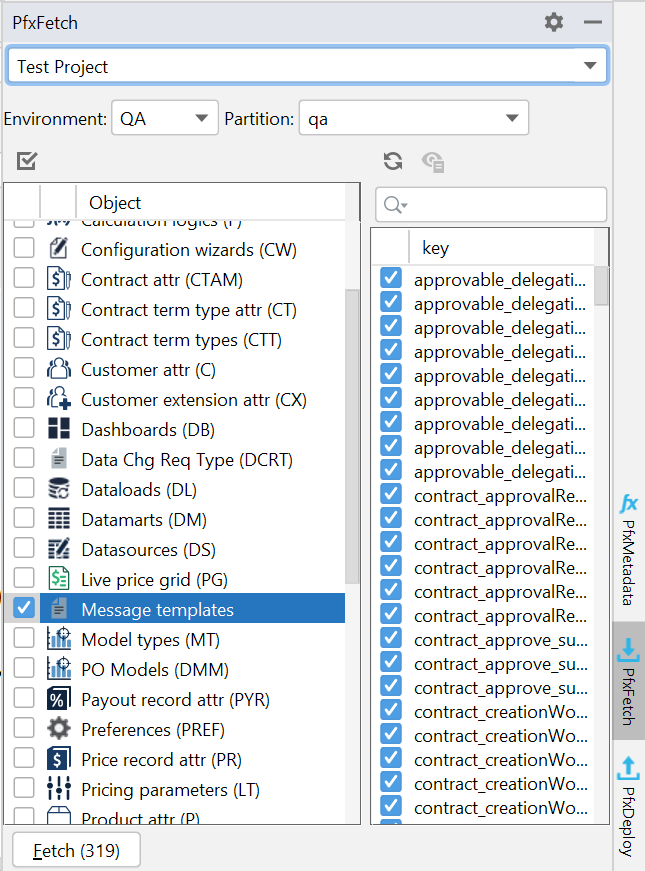
 to open the source code of the template. You can directly modify the code here and check the effect of the changes using the previews.
to open the source code of the template. You can directly modify the code here and check the effect of the changes using the previews. to display the design of the template in this window. The purpose of this preview is to check the object values (because Studio uses slightly limited HTML viewer in Java). To check whether CSS styles are applied correctly, use the preview in the browser.
to display the design of the template in this window. The purpose of this preview is to check the object values (because Studio uses slightly limited HTML viewer in Java). To check whether CSS styles are applied correctly, use the preview in the browser. to display the design of the template in a default browser window.
to display the design of the template in a default browser window.