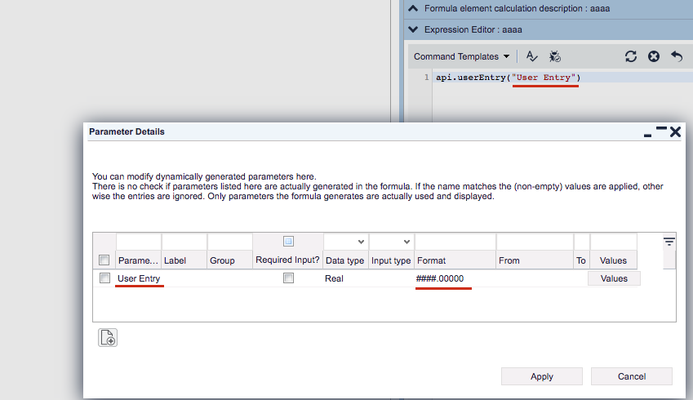Whenever there is a user input on the Line or Header level, the displayed value is automatically set to two decimals. Internally, the number is stored with higher precision and it is also used at this higher precision in the calculation logic.
You can change the user input format to match the Format Type configured in the logic.
- In the calculation logic editing mode, click the 'Parameter Details' button.
- Add a new line.
- Enter the 'Parameter Name', which must exactly match the parameter defined in the logic.
- In 'Format', specify the number of decimals that will be displayed in the user input field, e.g., ##.0000 for four decimals.
- Click 'Apply' and then save the logic.
You can also define and set the parameter using a Groovy script:
api.userEntry("User Entry")
def p = api.getParameter("User Entry")
p?.setConfigParameter("formatType", "###.00000")