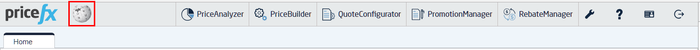You can add a custom button to the main navigation bar, next to the logo. This button can lead to any URL of your choice.
To add the button:
- Go to Configuration > Advanced Configuration Options.
- Create a new option called 'extraNavigationHtml'. As a value enter an HTML code containing the
<a href>tag. - Save the option and refresh the application.
| Code Block | ||
|---|---|---|
| ||
<a target="_blank" href="https://en.wikipedia.org"><div style="width:30px;height:30px; background-size: 30px 30px; background-image:url(https://upload.wikimedia.org/wikipedia/en/8/80/Wikipedia-logo-v2.svg)" ></div></a> |
...