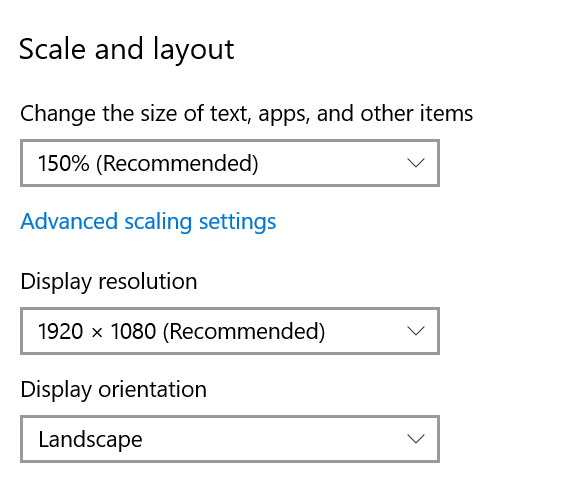Question
I have a question concerning the column picker menu (column pop up) for most data screens. In the past there was a check box in front of each column name
...
– the check box
...
, being checked or unchecked would indicate that the column was chosen or not. Recently we noticed that the check box has been replaced with 3 dots and now the background color changes to indicate when a column is selected or not.
Answer
...
The problem might be in your screen settings. In the 'Scale and layout' settings, set the scale to 100%.
...
| hidden | true |
|---|
...
Note: This issue can happen on other screens like Pricing Parameters too.