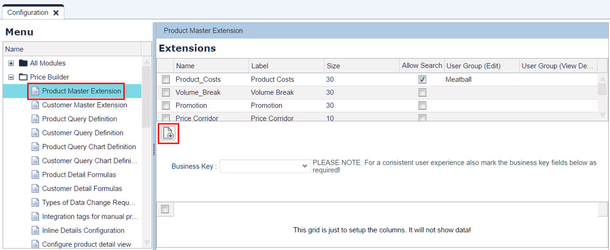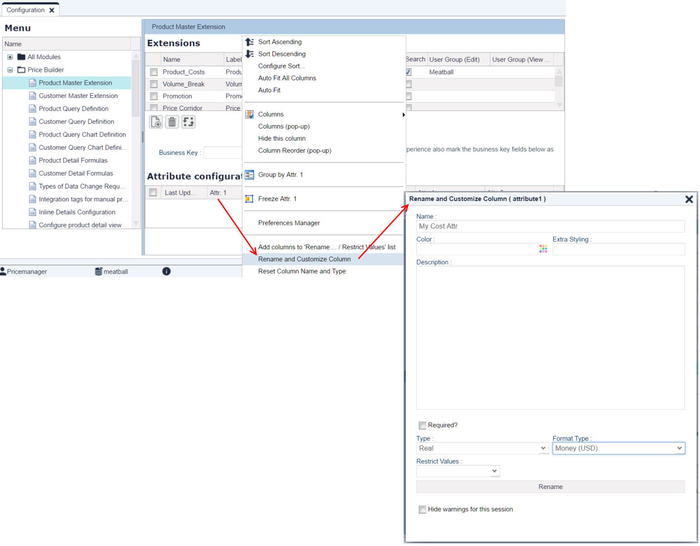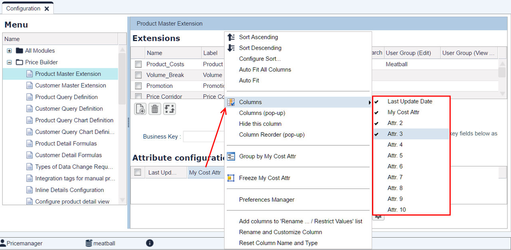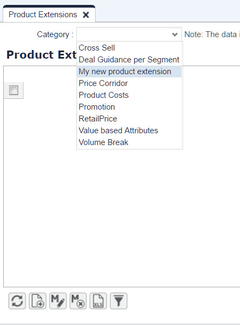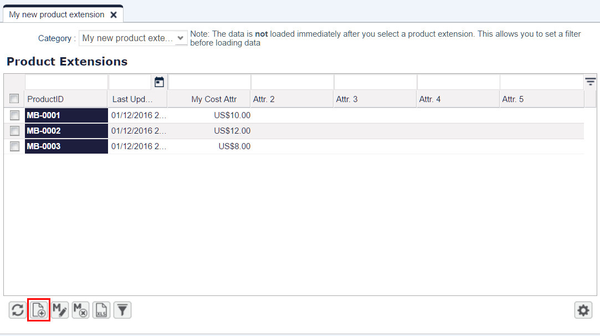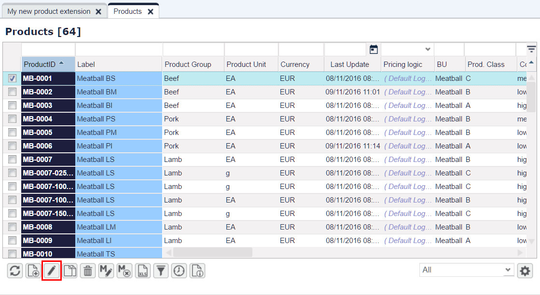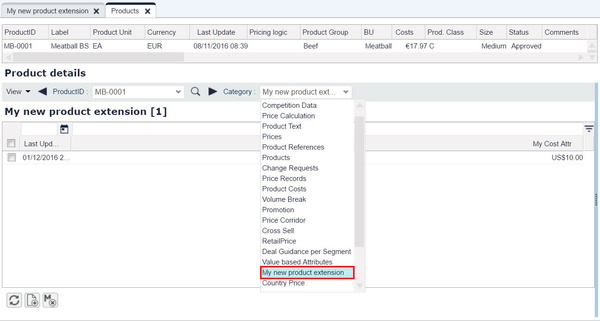| Table of Contents | ||
|---|---|---|
|
Create a new Product Extension
- Navigate to Configuration > Product Master Extension
...
...
- .
- Click the Add icon to create a new Extension (table).
...
...
- Set up the columns you need.
...
- Hide all unused columns.
...
- Log out and
...
- log in (to see your new Extension
...
- ).
Access the Product Extension
- Navigate to Price Builder > Product Extensions and select your new extension.
...
- Add data to the Product Extension
...
- : either add a couple of lines for existing Products
...
- or import them from an Excel file
...
- .
...
- Add the Extension to the Product Detail page.
- Navigate to
...
Add your new extension to a detail of Product
...
- Price Builder > Products.
- Select the product and click the Edit icon.
- Select your new extension in the Category combo-box.
- Now you can see your extension
...
- in the Product Detail
...
- .