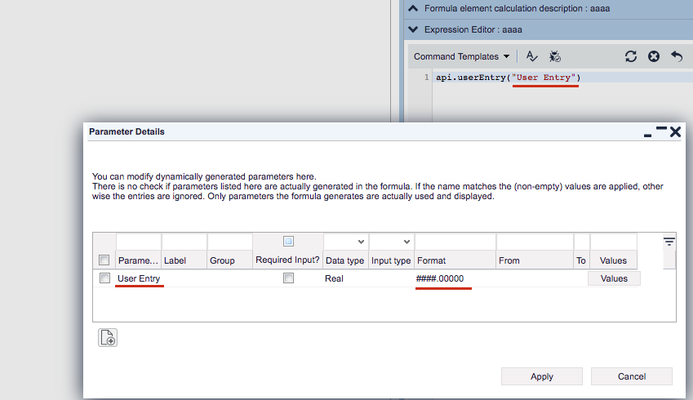...
- In the calculation logic editing mode, click the 'Parameter Details' button button.
- Add a new line.
- Enter the 'Parameter Name', which which must exactly match the parameter defined in the logic.
- In 'Format', specify the number of decimals that will be displayed in the user input field, e.g., ##.0000 for four decimals.
- Click 'Apply' and and then save the logic.
You can also define and set the parameter using a Groovy script:
...