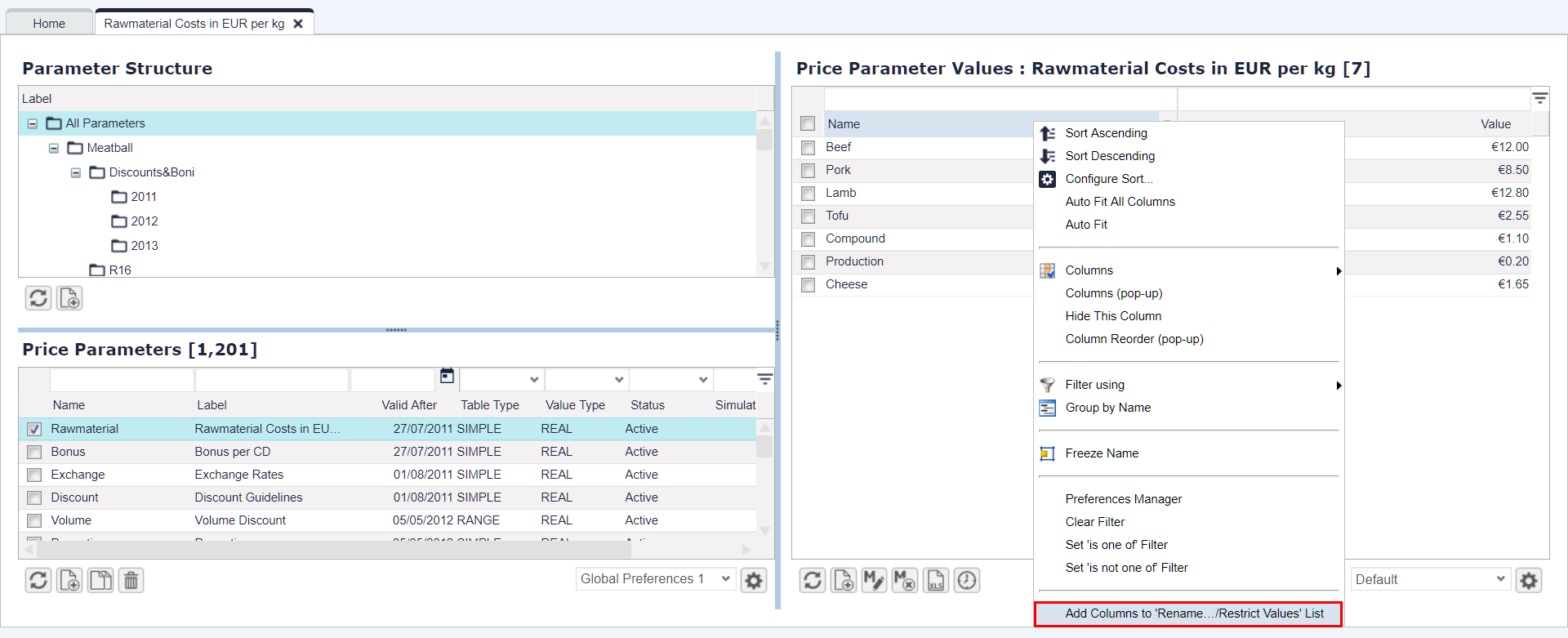...
- Open a Price Parameter table and right click the column you want to use as a source.
- Click "Add Columns to 'Rename.../Restrict Values' List".
- Go to the column you want to restrict and click 'Rename and Customize Column'.
- In the 'Restrict Values' drop-down select "by Data Source".
- Click the "Select a Data Source Field" below and in the new window select the Data Source you picked as the source column. Select the field you want from the "Fields" picker and press "Select".
- Refresh the PP table to see the effect.