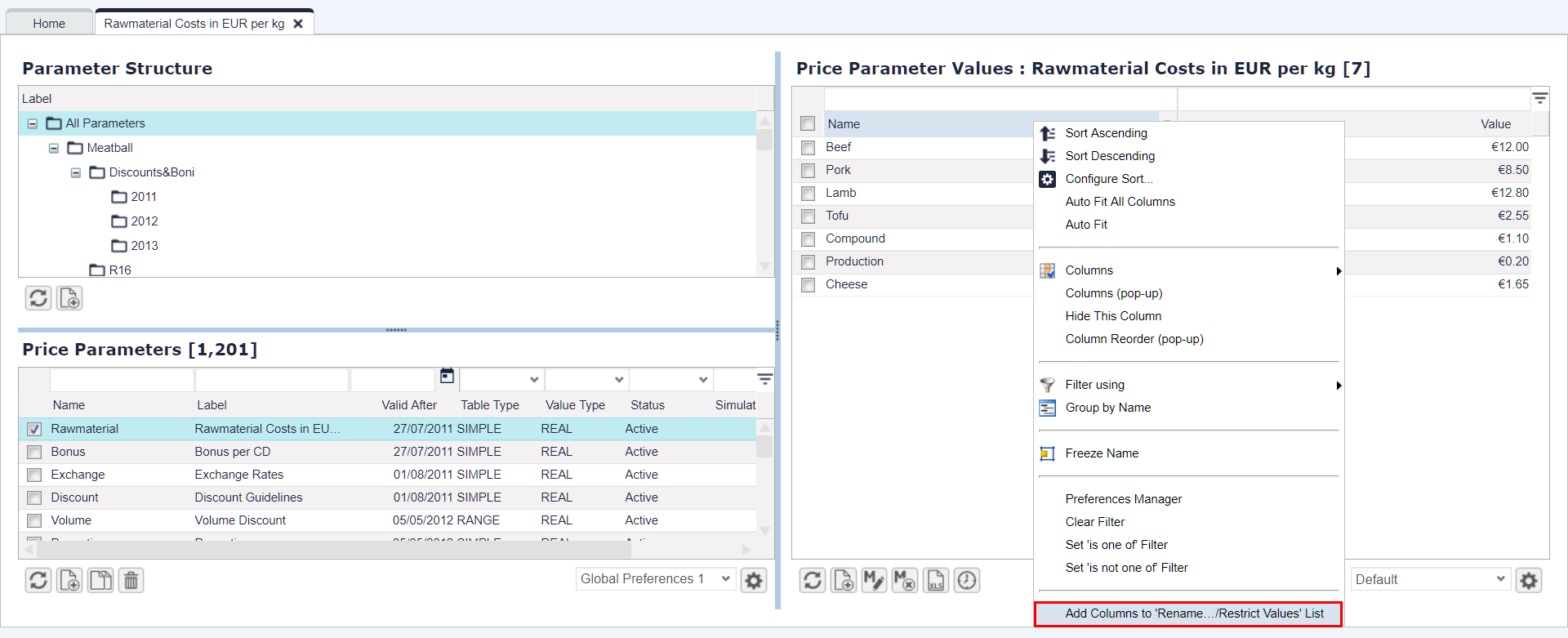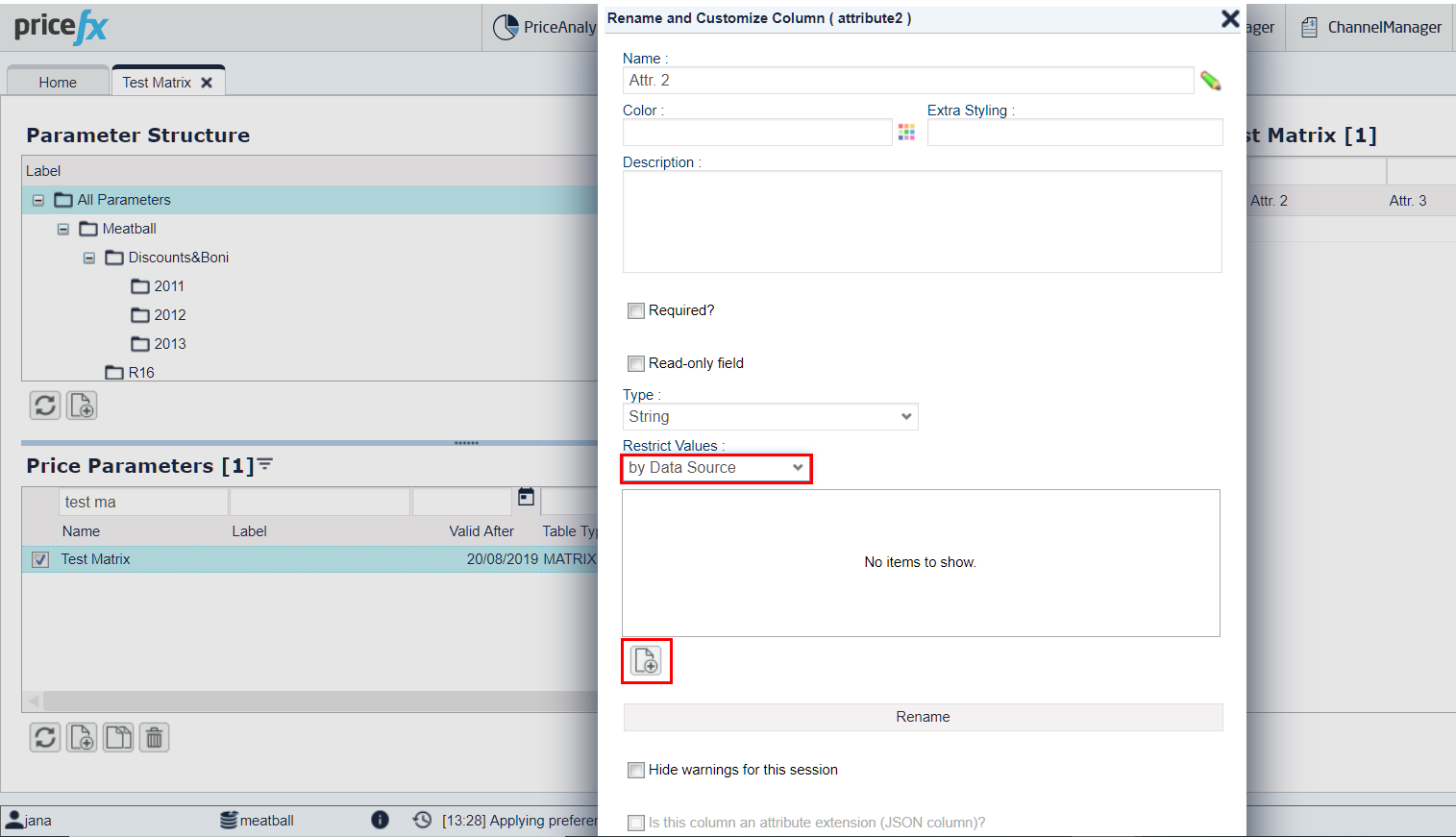...
- Open a Price Parameter table and right click the column you want to use as a source.
- Click "Add Columns to 'Rename.../Restrict Values' List".
- Go to the column you want to restrict and click 'Rename and Customize Column'.
- In the 'Restrict Values' drop-down select "by Data Source".
- Click the add button "Select a Data Source Field" below and in the new popup window select the Data Source you picked marked as the source column.
- Select the field you want from the " Fields " picker and press "click the Select "icon.
- Refresh the PP Price Parameter table to see the effect.
This applies only to the matrix tables.